Software-based VM-centric and flash-friendly VM storage + free version
Moderators: anton (staff), art (staff), Anatoly (staff), Max (staff)
-
Benoire
- Posts: 25
- Joined: Mon Jan 08, 2018 8:13 pm
Mon Mar 26, 2018 1:40 am
Hello
Just a quick one, my tablet has a high resolution and RDP'ing in to the VM that hosts a starwind installation causes the console to be screwed in terms of placement of text etc. Is the console High DPI aware? If you look at the screenshot I've attached, the menu in the middle is supposed to have the 3 options to create the various types of devices but its not visible. I can't install the console on this laptop as its not mine so I can't tell whether the console works at the native res without the RDP connection.
Chris
-
Attachments
-
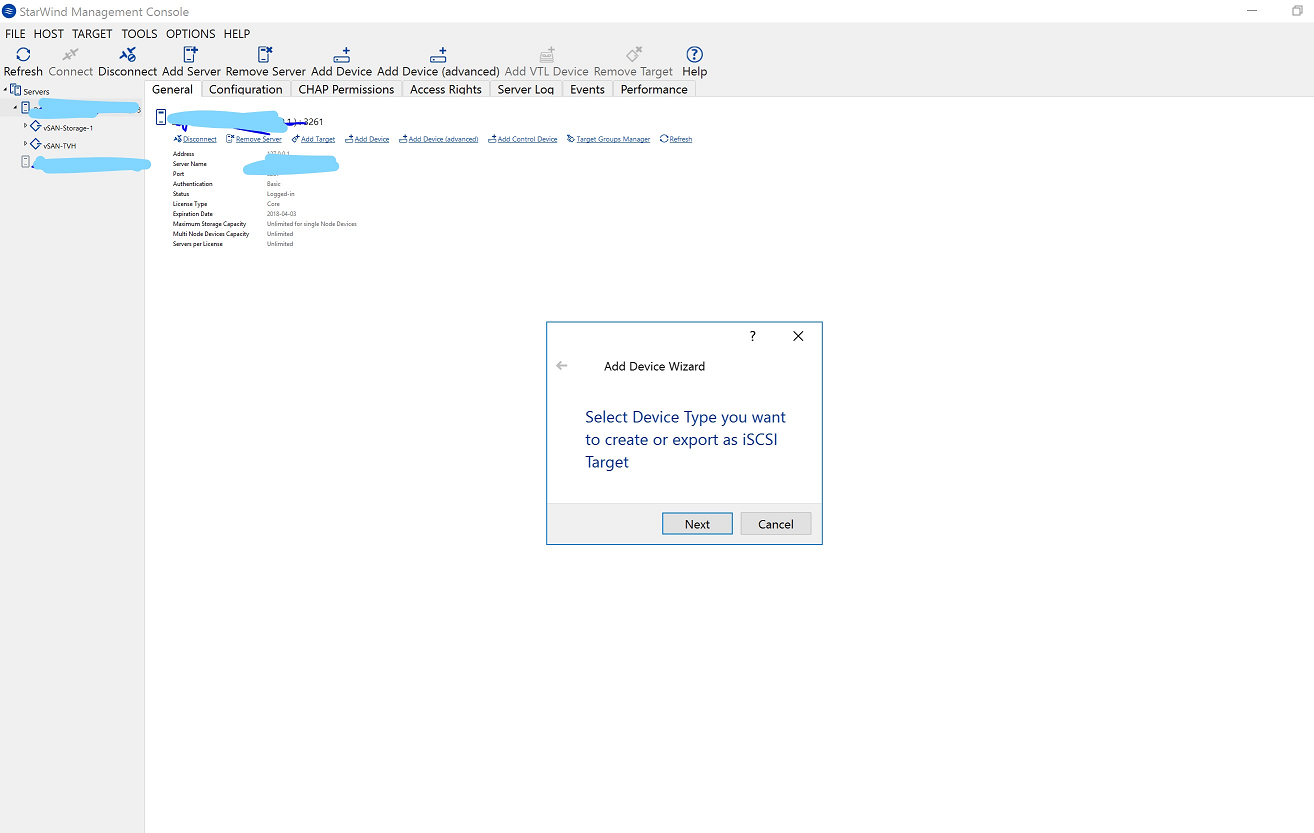
- sw console.png (185.84 KiB) Viewed 8718 times
-
Boris (staff)
- Staff
- Posts: 805
- Joined: Fri Jul 28, 2017 8:18 am
Tue Mar 27, 2018 2:06 pm
Can you provide me with more details on this?
- What is your resolution?
- What is the build you use when being able to reproduce this?
- Does this persist across Console restarts?
-
Benoire
- Posts: 25
- Joined: Mon Jan 08, 2018 8:13 pm
Tue Mar 27, 2018 6:47 pm
Hi Boris
Resolution: 2736 x 1824
Build: 11818
The issue is that via RDP to the VM, the console is all screwed like the image as the RDP session follows the resolution of the PC it is being accessed from. If I directly access the VM via the vCenter console then its perfectly fine as the VM desktop resolution is pegged at 1920 x 1200.
-
Benoire
- Posts: 25
- Joined: Mon Jan 08, 2018 8:13 pm
Wed Mar 28, 2018 10:11 pm
Welcome. I would be happy to test but my test license expires in April so won't have console access.
-
Benoire
- Posts: 25
- Joined: Mon Jan 08, 2018 8:13 pm
Thu Mar 29, 2018 8:22 pm
Ok will do, glad to assist in making this software even better, its certainly working well for me!


