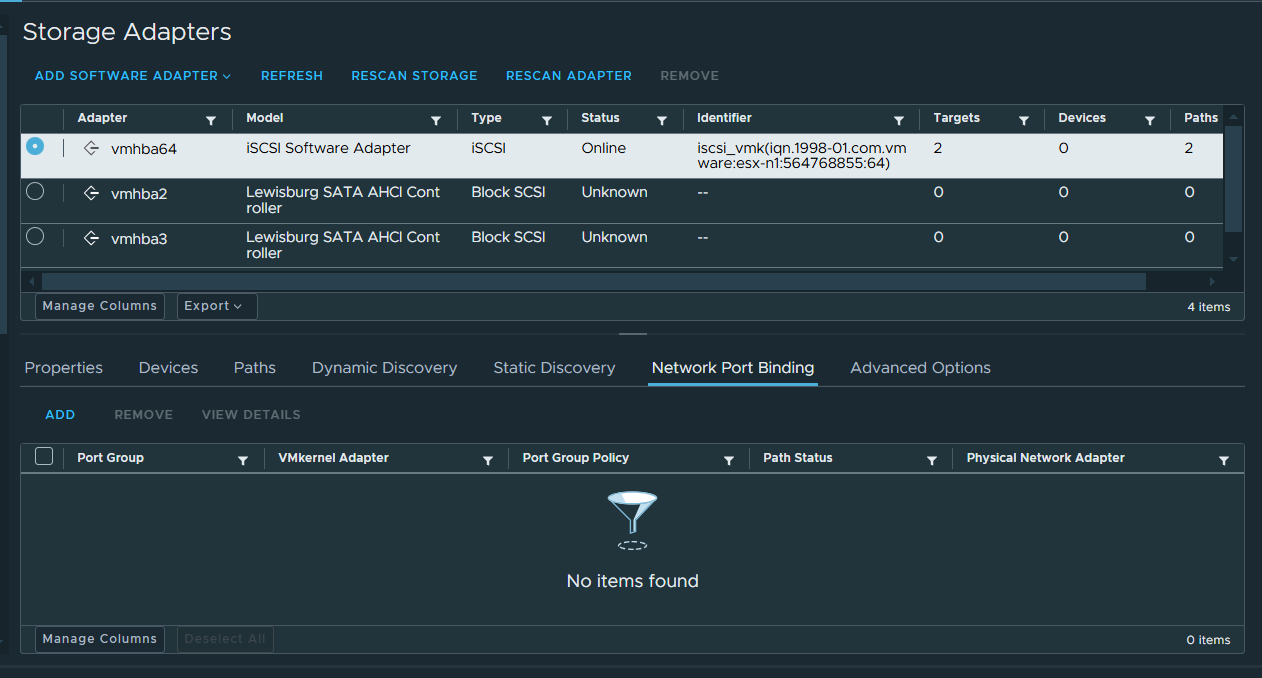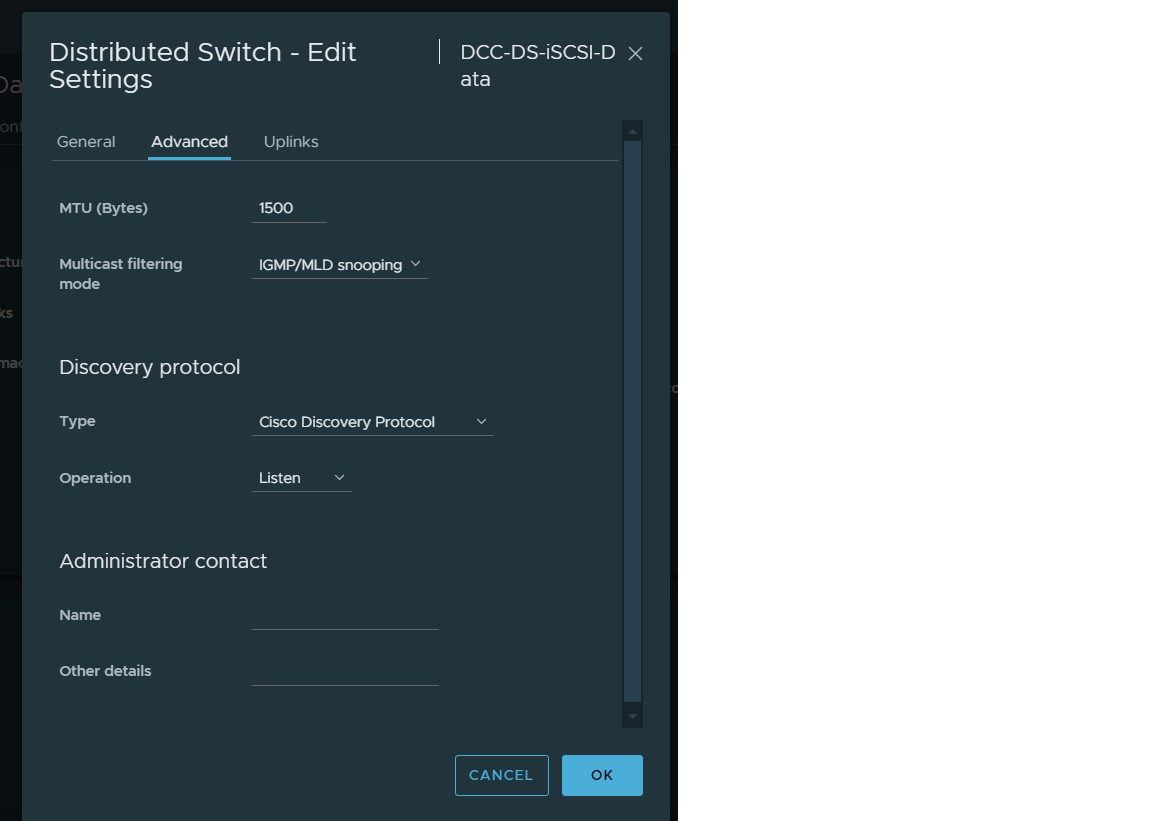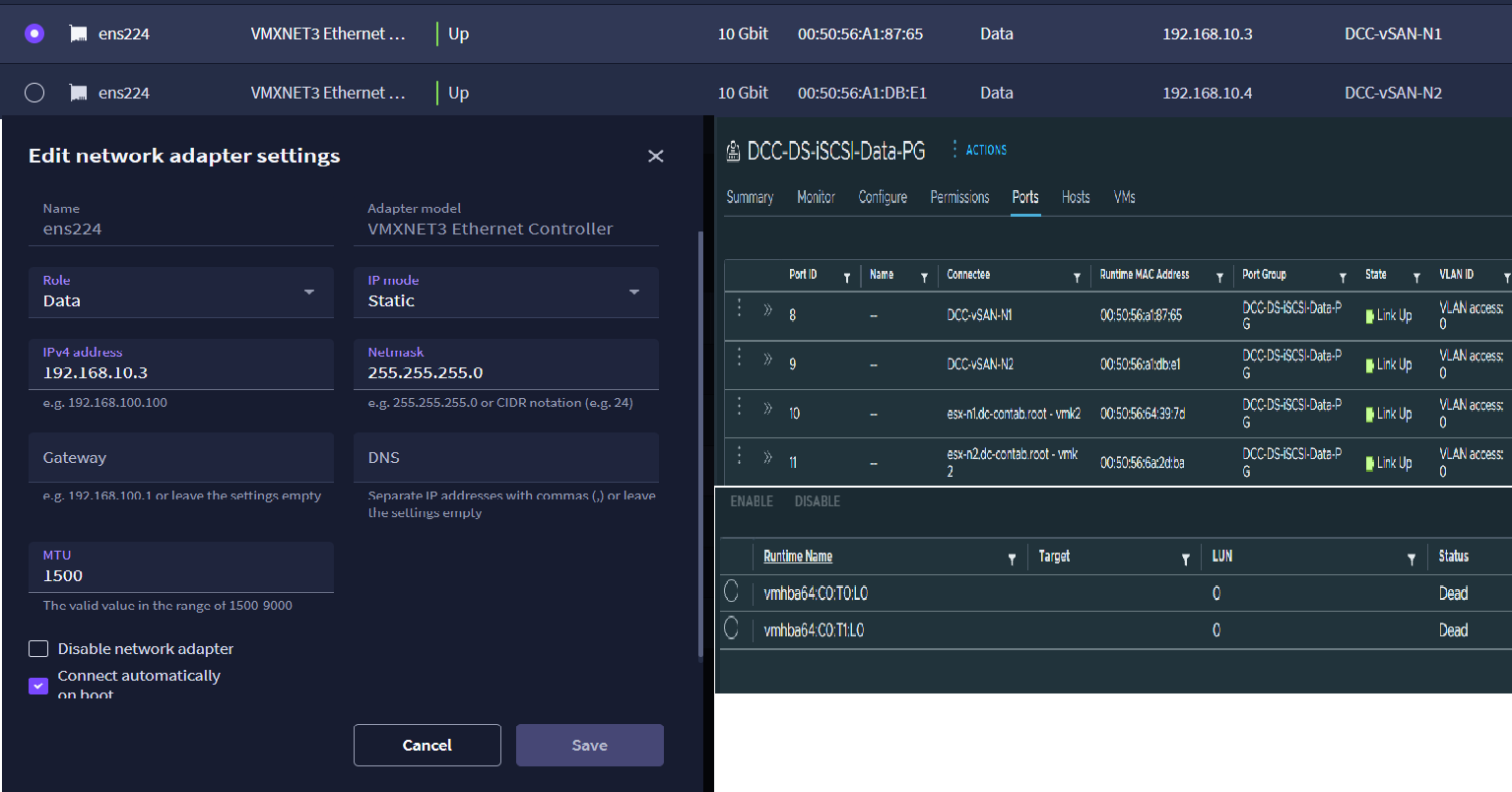The Latest Gartner® Magic Quadrant™Hyperconverged Infrastructure Software
ESXi iSCSI software adapter paths are dead
Moderators: anton (staff), art (staff), Max (staff), Anatoly (staff)
Hello,
I installed StarWind Virtual SAN for vSphere 3-Node Hyperconverged Scenario with VMware vSphere, created HA storage pools with software RAID, volumes, and iSCSI LUN with PowerShell CLI. Management console shows me that all is OK in 3 CVMs, iSCSI targets are created, storage device is OK and synchronized.
Problem is that ESXi software iSCSI adapters in all 3 ESXi servers shows me all iSCSI paths to the storage are dead and no storage device exist. When I run rescan adapter adapter and storage in ESXi, it shows that all iSCSI paths are active, but not with I/O, but then immediately shows that all dead. What can be wrong?
Br,
Vadim
I installed StarWind Virtual SAN for vSphere 3-Node Hyperconverged Scenario with VMware vSphere, created HA storage pools with software RAID, volumes, and iSCSI LUN with PowerShell CLI. Management console shows me that all is OK in 3 CVMs, iSCSI targets are created, storage device is OK and synchronized.
Problem is that ESXi software iSCSI adapters in all 3 ESXi servers shows me all iSCSI paths to the storage are dead and no storage device exist. When I run rescan adapter adapter and storage in ESXi, it shows that all iSCSI paths are active, but not with I/O, but then immediately shows that all dead. What can be wrong?
Br,
Vadim
-
yaroslav (staff)
- Staff
- Posts: 2952
- Joined: Mon Nov 18, 2019 11:11 am
Welcome to StarWind Forum.
It looks like a connectivity issue to me.
Check the cabling and the MTU settings to match the entire iSCSI stack and see if there are any firewall in between the host and CVM.
It looks like a connectivity issue to me.
Check the cabling and the MTU settings to match the entire iSCSI stack and see if there are any firewall in between the host and CVM.
Hello,
I stopped firewall services on CVM's and ESXi hosts, still not working. MTU is the same for CVM and ESXi - 9000.
Ping is working in both directions, telnet is working from ESXi hosts to CVM's with iSCSI port 3260.
Starwind Management console shows that iSCSI Sessions are created in each CVM for CVM's and ESXi hosts (see attached file), but CVM storage device is not appeared for the ESXi hosts. I have ESXi 8.0 update 3 hosts., maybe this is a problem?
Br,
Vadim
I stopped firewall services on CVM's and ESXi hosts, still not working. MTU is the same for CVM and ESXi - 9000.
Ping is working in both directions, telnet is working from ESXi hosts to CVM's with iSCSI port 3260.
Starwind Management console shows that iSCSI Sessions are created in each CVM for CVM's and ESXi hosts (see attached file), but CVM storage device is not appeared for the ESXi hosts. I have ESXi 8.0 update 3 hosts., maybe this is a problem?
Br,
Vadim
- Attachments
-
- Capture.JPG (95.48 KiB) Viewed 5938 times
-
yaroslav (staff)
- Staff
- Posts: 2952
- Joined: Mon Nov 18, 2019 11:11 am
Greetings,
Looks like the connectivity has been established successfully. Try MTU 1500 on the entire iSCSI stack. Make sure there are no port bindings over there too.
Looks like the connectivity has been established successfully. Try MTU 1500 on the entire iSCSI stack. Make sure there are no port bindings over there too.
-
yaroslav (staff)
- Staff
- Posts: 2952
- Joined: Mon Nov 18, 2019 11:11 am
Greetings,
Do you see the paths to be active?
Do you have any external firewalls? Please try a different IP (e.g., Management).
Do you see the paths to be active?
Do you have any external firewalls? Please try a different IP (e.g., Management).
Hello,
As I write in the first message, path became active when I add IP's to the static discovery in the ESXi iSCSI adapter, then immediately they become dead.
There is no firewall between. IP's are OK, as I write before I can telnet iSCSI port 3260 from ESXi to CVM's, so connection is OK, but still no storage.
As I write in the first message, path became active when I add IP's to the static discovery in the ESXi iSCSI adapter, then immediately they become dead.
There is no firewall between. IP's are OK, as I write before I can telnet iSCSI port 3260 from ESXi to CVM's, so connection is OK, but still no storage.
-
yaroslav (staff)
- Staff
- Posts: 2952
- Joined: Mon Nov 18, 2019 11:11 am
There is some issue on the network stack outside of StarWind VSAN.
To test that, you can try creating a vSwitch without a network associated with it. Create a VMk and port group. Connect it to the VM, assign the IP, type that IP in the dynamic interfaces and try presenting the storage over that adapter.
Also, do you use SRIOV?
Can you please try a different port?
P.s. I think the issue is not related to StarWind VSAN. What you can try is deploying a VM with the trial license and reaching out to StarWind Support at support@starwind.com
To test that, you can try creating a vSwitch without a network associated with it. Create a VMk and port group. Connect it to the VM, assign the IP, type that IP in the dynamic interfaces and try presenting the storage over that adapter.
Also, do you use SRIOV?
Can you please try a different port?
P.s. I think the issue is not related to StarWind VSAN. What you can try is deploying a VM with the trial license and reaching out to StarWind Support at support@starwind.com
I tried all of these things already.
When I playing with network settings I see that CVM's are react on this (have many different connections errors), but not ESXi (it just add or remove dead iscsi paths), therefore I'm asking is ESXI 8.0 update 3 is fully supported?, because I see that the last version of StarWind VSAN is released before update 3.
I will write then to Support.
When I playing with network settings I see that CVM's are react on this (have many different connections errors), but not ESXi (it just add or remove dead iscsi paths), therefore I'm asking is ESXI 8.0 update 3 is fully supported?, because I see that the last version of StarWind VSAN is released before update 3.
I will write then to Support.
-
yaroslav (staff)
- Staff
- Posts: 2952
- Joined: Mon Nov 18, 2019 11:11 am
Thanks for your update. Did you try connecting the local adapter the way I mentioned above? I am just curious to see what happens to the connectivity within the server.
Last but not least, did you try restarting ESXi? And do you have CHAP or Access rights on any level?
You can request the trial and reach out directly to the person who provides you the key. That will be much faster, IMO.
StarWind VSAN on ESXi 8 is supported.
Last but not least, did you try restarting ESXi? And do you have CHAP or Access rights on any level?
You can request the trial and reach out directly to the person who provides you the key. That will be much faster, IMO.
StarWind VSAN on ESXi 8 is supported.
-
yaroslav (staff)
- Staff
- Posts: 2952
- Joined: Mon Nov 18, 2019 11:11 am
Welcome to StarWind Forum. To me it looks like a network issue.
It is highly not recommended to use distributed vSwitches for iSCSI and Sync, just as any network abstraction. See more at https://www.starwindsoftware.com/best-p ... practices/.
Do you have any firewall enabled?
Also, is there any way to try connecting the storage not via the dvSwitch?
It is highly not recommended to use distributed vSwitches for iSCSI and Sync, just as any network abstraction. See more at https://www.starwindsoftware.com/best-p ... practices/.
Do you have any firewall enabled?
Also, is there any way to try connecting the storage not via the dvSwitch?
I have recreated everything on standard switches and paths are still dead.yaroslav (staff) wrote: ↑Fri Nov 08, 2024 11:46 amWelcome to StarWind Forum. To me it looks like a network issue.
It is highly not recommended to use distributed vSwitches for iSCSI and Sync, just as any network abstraction. See more at https://www.starwindsoftware.com/best-p ... practices/.
Do you have any firewall enabled?
Also, is there any way to try connecting the storage not via the dvSwitch?
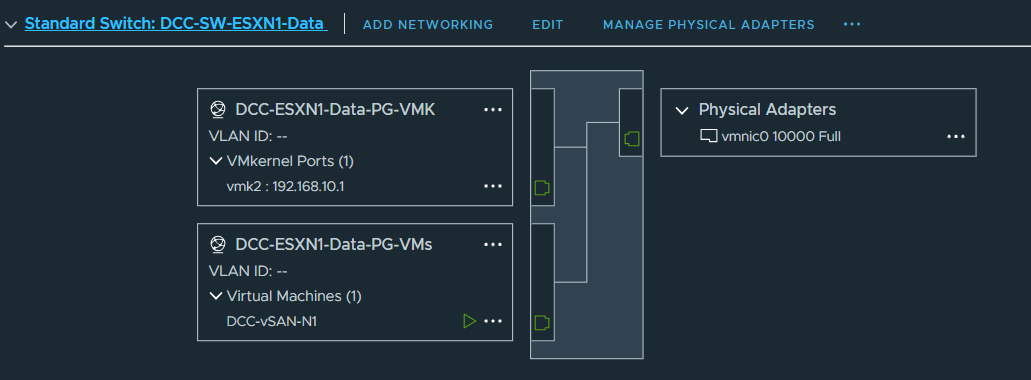
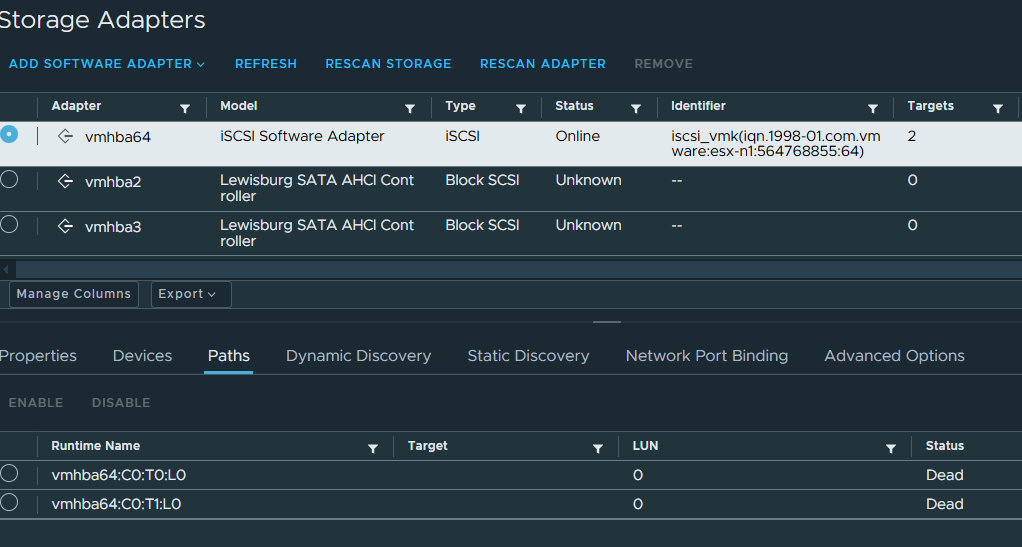
-
yaroslav (staff)
- Staff
- Posts: 2952
- Joined: Mon Nov 18, 2019 11:11 am
Please check if the devices are showing as highly available.
Do you have Port Binding enabled in the initiator?
Do you have Port Binding enabled in the initiator?
Yes, devices show "highly available"yaroslav (staff) wrote: ↑Fri Nov 08, 2024 12:37 pmPlease check if the devices are showing as highly available.
Do you have Port Binding enabled in the initiator?
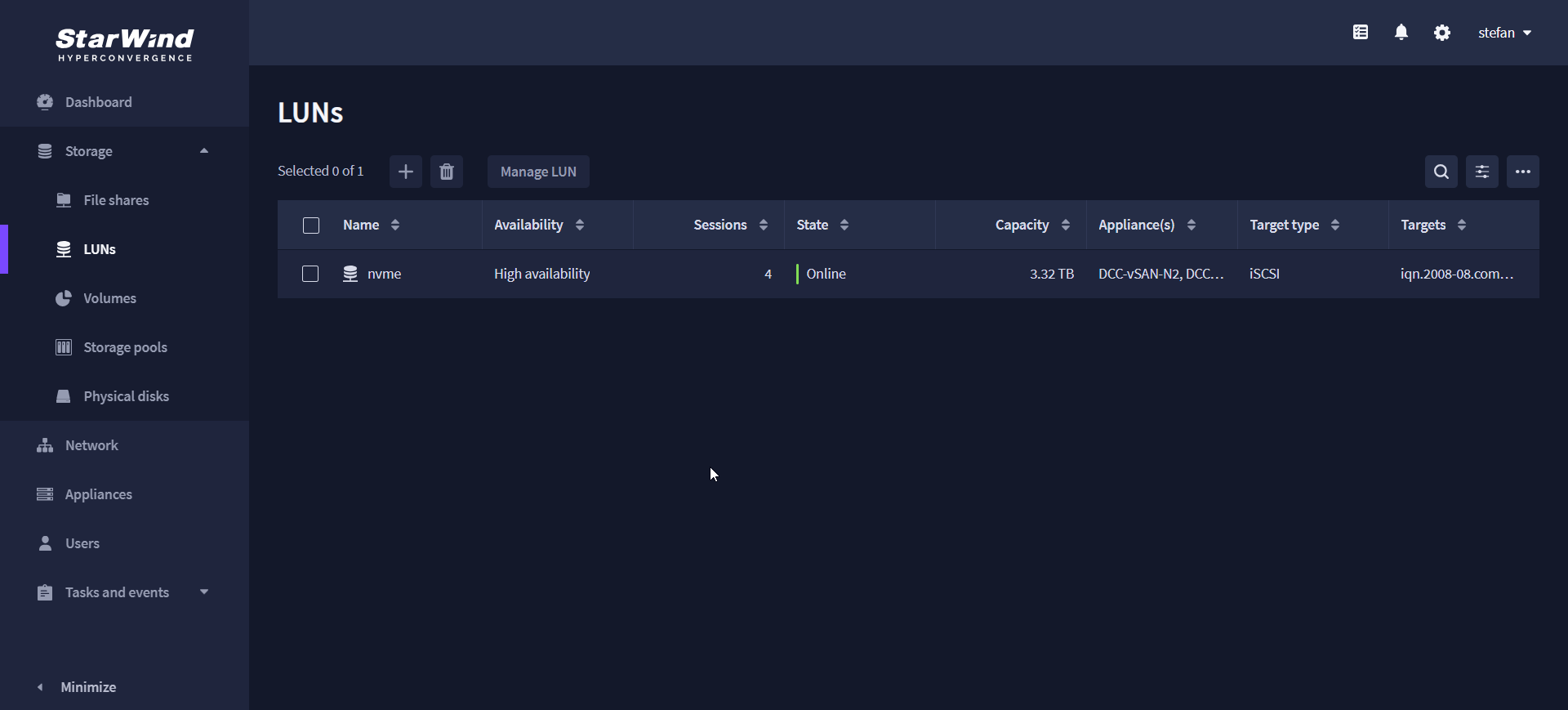
Also no Port Binding: