Software-based VM-centric and flash-friendly VM storage + free version
Moderators: anton (staff), art (staff), Max (staff), Anatoly (staff)
-
MrSquish
- Posts: 13
- Joined: Wed Feb 14, 2024 2:44 am
Fri Mar 01, 2024 12:36 am
I was able to get the nodes back online and syncing again. I had run the Powershell script in the instructions to change all sync/iSCSI network cards to 9014 MTU already... but I also had to go to the underlying physical NIC properties and change the MTU to match there as well.
I've been able to do several reboots of both nodes and the VM live migrates with the storage back and forth without issue now. I picked up a couple more dual port Connectx-5 25Gb cards I plan to install and reconfigure with some more high bandwidth redundancy.
-
MrSquish
- Posts: 13
- Joined: Wed Feb 14, 2024 2:44 am
Fri Mar 01, 2024 1:13 am
Just for fun, I turned on the linux CVM's again after setting the jumbo frame to 9014 on the physical NIC's and it got past that ping error message without a problem!
See below for the settings I changed. The hyper-v adapter created by the hyper-V switch was set correctly, but the underlying physical NIC was not.
-
Attachments
-
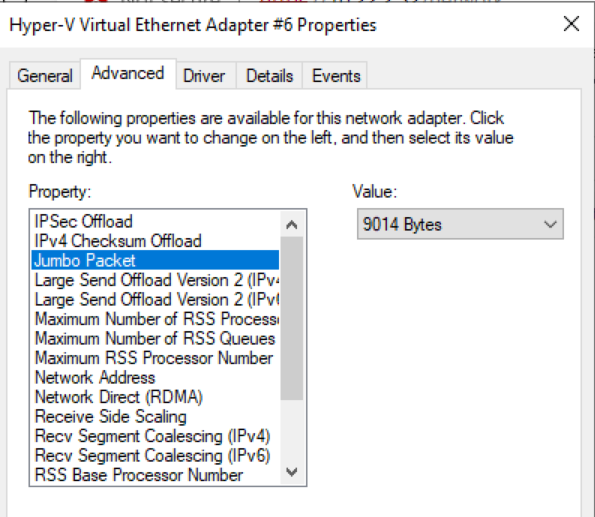
- JumboFrame1.png (123.49 KiB) Viewed 2910 times
-
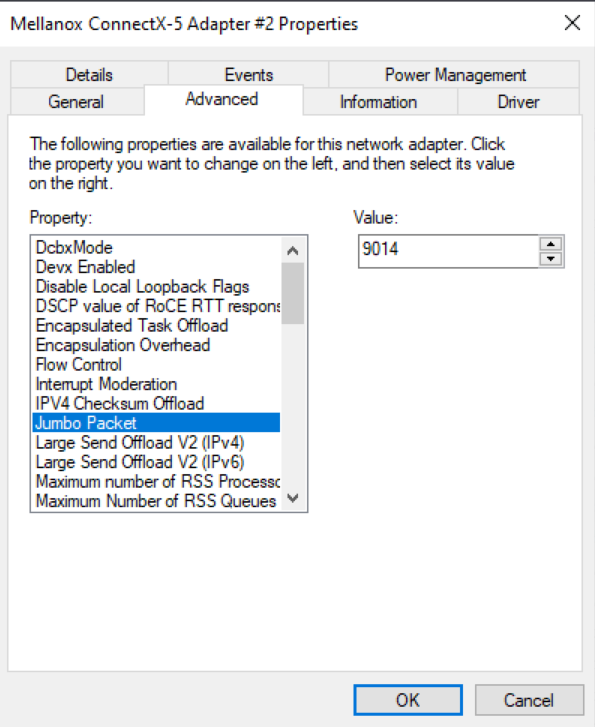
- JumboFrame2.png (121.67 KiB) Viewed 2910 times