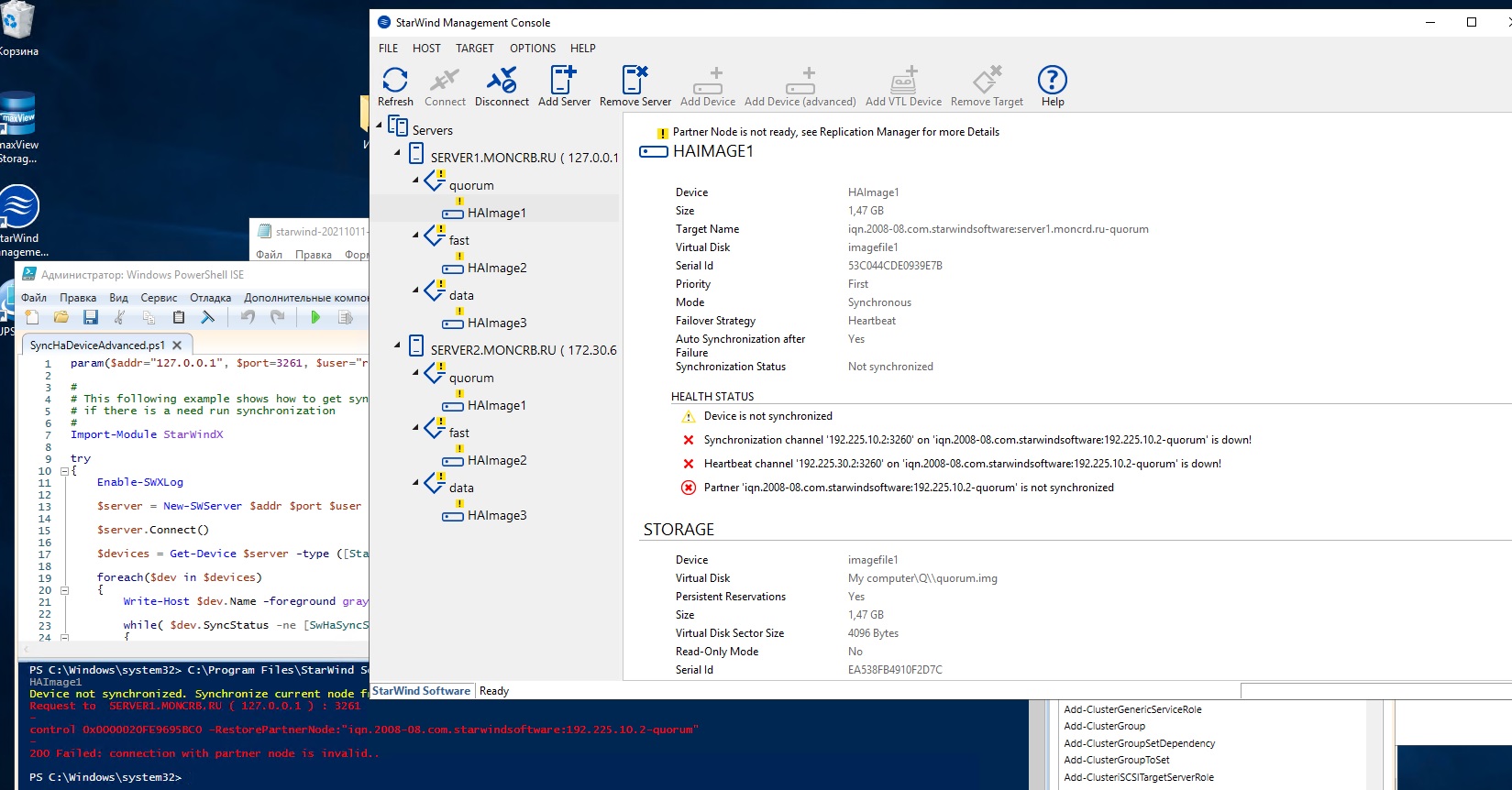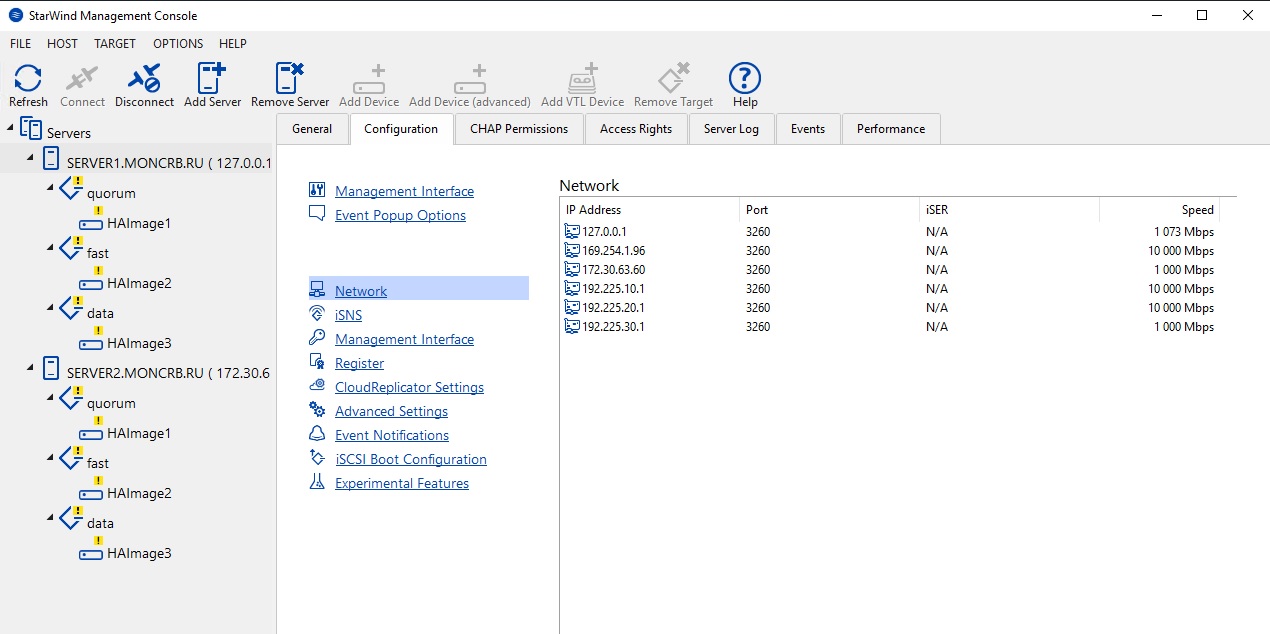Welcome to StarWind Forum. Replacing one .cfg with another will not work as targets may be named differently from how they are named in .swdsk and _HA.swdsk.
To restore the production, you need to stick with this article
https://knowledgebase.starwindsoftware. ... -blackout/. Please consider starting the recovery from the node where you took the .cfg but make sure to stop StarWindService on the opposite one.
In order to avoid such situations in the future.
You would need to add the .img and .swdsk files from the StarWind folders as exclusions to the antivirus/Windows Defender rules.
Another thing to mind is networking. StarWind operates through ports 3260 and 3261. 3260 is used for iSCSI traffic, and 3261 serves for StarWind Management Console connections. StarWind installer automatically opens these ports in the Windows Firewall during the initial installation. If a third-party firewall is used, ports 3260 and 3261 have to be opened manually.
If the antivirus software allows so, add the StarWind VSAN service (starwindservice.exe), C:\Windows\system32\config, с:\windows\cluster, to its exclusions as well.
Please also make sure to have backups you are comfortable restoring from.
Let me know if data from the node that had its .cfg intact is ok.