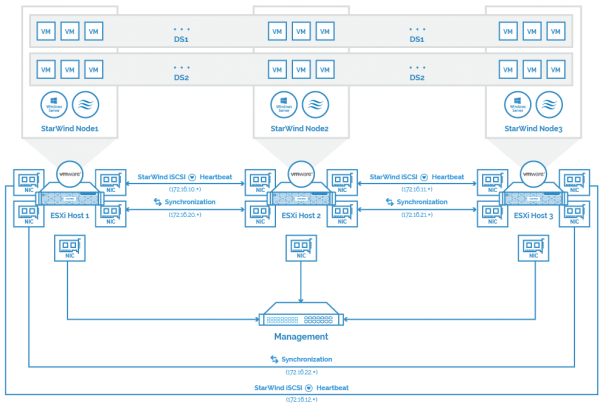Software-based VM-centric and flash-friendly VM storage + free version
Moderators: anton (staff), art (staff), Max (staff), Anatoly (staff)
-
primo
- Posts: 21
- Joined: Sun Jan 31, 2021 4:15 pm
Thu Jun 10, 2021 7:39 am
Thanks! How do I overcome the situation that the wrong VMKernel port is used when vMotion is enabled on 2 VMKs per server?
Failed waiting for data. Error 195887167. Connection closed by remote host, possibly due to timeout. Migration [167837953:8412176475878412281] failed to connect to remote host <10.1.3.2> from host <10.1.2.1>: Network unreachable. vMotion migration [167837953:8412176475878412281] vMotion migration [167837953:8412176475878412281] stream thread failed to connect to the remote host <10.1.3.2>: The ESX hosts failed to connect over the VMotion network The vMotion migrations failed because the ESX hosts were not able to connect over the vMotion network. Check the vMotion network settings and physical network configuration. vMotion migration [167837953:8412176475878412281] failed to read stream keepalive: Connection closed by remote host, possibly due to timeout
Node 1:
VMK1: 10.1.1.1/24
VMK2: 10.1.2.1/24
Node 2:
VMK1: 10.1.1.2/24
VMK2: 10.1.3.2/24
Node 3:
VMK1: 10.1.2.3/24
VMK2: 10.1.3.3/24
-
yaroslav (staff)
- Staff
- Posts: 2355
- Joined: Mon Nov 18, 2019 11:11 am
Thu Jun 10, 2021 8:06 am
Just select all iSCSI interfaces on all 3 servers. Please be aware that this action drops connectivity over the selected for a moment. In other words, there is a good risk of bringing down the production if done on all links too fast (i.e., without rescanning after enabling the feature on one VMK).
-
primo
- Posts: 21
- Joined: Sun Jan 31, 2021 4:15 pm
Thu Jun 10, 2021 8:09 am
I did, but when doing vMotion, I get the above error.
On one server, vMotion selects VMK with IP 10.1.3.2 is selected, on another the IP 10.1.2.1. Because the link is wrong (no connection) and subnets don't match, it fails.
Thanks!
Last edited by
primo on Thu Jun 10, 2021 8:23 am, edited 1 time in total.
-
yaroslav (staff)
- Staff
- Posts: 2355
- Joined: Mon Nov 18, 2019 11:11 am
Thu Jun 10, 2021 8:21 am
Are you sure that VMK settings (security and other tabs) are the same across 3 servers?
Please try VMKPINGing the iSCSI adapters during vMotion.
-
primo
- Posts: 21
- Joined: Sun Jan 31, 2021 4:15 pm
Thu Jun 10, 2021 8:59 am
Yes, the settings are the same across all VMKs:
Security
Promiscuous mode Reject
MAC address changes Reject
Forged transmits Reject
Traffic shaping
Average bandwidth --
Peak bandwidth --
Burst size --
VMKPing also works.
I've also tested VM migration by leaving vMotion enabled only on one VMKernel port (I've manually turned off vMotion for the remaining non-relevant VMK).
ESX1 -> ESX2
ESX2 -> ESX1
ESX1 -> ESX3
ESX3 -> ESX1
ESX2 -> ESX3
ESX3 -> ESX2
This was all successful. Is there any special configuration required because of this article
https://kb.vmware.com/s/article/2052092?
-
primo
- Posts: 21
- Joined: Sun Jan 31, 2021 4:15 pm
Thu Jun 10, 2021 10:38 am
In your lab, did vMotion work when enabled on 2 VMKernels per server?
If this doesn't work, it's maybe a good idea to update the white paper with the information that for a 3-node VSAN it's necessary to use a switch for vMotion.
Thanks!
-
yaroslav (staff)
- Staff
- Posts: 2355
- Joined: Mon Nov 18, 2019 11:11 am
Fri Jun 11, 2021 3:13 pm
Thanks for the request. Will discuss that with my team.
UPD: Yes, you are right. You can use either management network or a dedicated VMKernel.