Software-based VM-centric and flash-friendly VM storage + free version
Moderators: anton (staff), art (staff), Max (staff), Anatoly (staff)
-
entr0p1
- Posts: 13
- Joined: Sun May 10, 2020 11:10 am
Fri Jun 04, 2021 4:04 pm
Hi everyone,
I've had a bit of a weird issue where my Tape Autoloader and Drive are no longer visible in VSAN. The loader is connected via a Fiber Channel HBA and the physical link is directly between the loader and the host (i.e. no FC switch in the picture). I don't think anything has changed on the host, perhaps some Windows Updates and a reboot but that's about it. I've checked in the VSAN logs and I interestingly have the below two messages regarding the drive and loader, but a quick search online shows no similar results:
6/5 2:03:40.049064 13fc SPTI: '\\?\scsi#sequential&ven_hp&prod_ultrium_5-scsi#5&38265829&0&000000#{53f5630b-b6bf-11d0-94f2-00a0c91efb8b}': iScsiSptdDevice::openDeviceNormal: (SPTD) OpenDevice failed (error 55)!
6/5 2:03:40.049328 13fc SPTI: '\\?\scsi#changer&ven_hp&prod_msl_g3_series#5&38265829&0&000001#{53f56310-b6bf-11d0-94f2-00a0c91efb8b}': iScsiSptdDevice::openDeviceNormal: (SPTD) OpenDevice failed (error 55)!
I've updated the drive and loader to the latest drivers and I can see both are present in the Device Manager (via Windows Admin Center as this host is running Server Core).
I'm a little unsure as to what it could be, any ideas?
I've run the log collection in case anyone from Starwind wants to take a look.
Edit: I should also add, I have updated VSAN to the latest version as well.
-
yaroslav (staff)
- Staff
- Posts: 2356
- Joined: Mon Nov 18, 2019 11:11 am
Sat Jun 05, 2021 3:21 am
Hi, glad to see you here again.
That error indicates that VSAN cannot access the underlying storage. Since you are using external storage, this can be due to some driver version mismatch or something like that.
Please let me know if that happens again.
-
entr0p1
- Posts: 13
- Joined: Sun May 10, 2020 11:10 am
Sat Jun 05, 2021 9:14 am
Thanks yaroslav,
It's a bit strange, the drivers are installed and according to the device manager, the loader and tape drive are both visible and online. I've tried re-installing and updating the drivers for the FC HBA PCI card, the loader and the tape drive itself and it hasn't resolved the issue.
The log message I posted is repeated every time VSAN scans for the SCSI devices, so the problem doesn't go away at all and it never shows the drive in the GUI.
Is there anything else that would prevent VSAN from accessing the drive? I thought perhaps it could be some old software installed on the VSAN machine (Veeam tape agent) which I've uninstalled now, so nothing else should be trying to lock the drive for any reason.
-
yaroslav (staff)
- Staff
- Posts: 2356
- Joined: Mon Nov 18, 2019 11:11 am
Sat Jun 05, 2021 9:21 am
Hi,
Is the drive available now?
StarWind cannot access the drive so the StarWind software cannot be a problem here. Try disabling the firewall and antivirus if there is any (do not forget to restart the machine afterward). Did you check the cabling?
-
entr0p1
- Posts: 13
- Joined: Sun May 10, 2020 11:10 am
Sat Jun 05, 2021 10:06 am
yaroslav (staff) wrote:Hi,
Is the drive available now?
StarWind cannot access the drive so the StarWind software cannot be a problem here. Try disabling the firewall and antivirus if there is any (do not forget to restart the machine afterward). Did you check the cabling?
Nope, still offline. There's no AV for this machine and firewall won't be getting in the way (the tape drive is directly attached to the VSAN server via a fiber channel card). I've tried swapping out the fiber cable just in case, and the link comes up between the host and the tape drive but still no luck.
The drive and loader are definitely accessible on the VSAN server, I just installed the HPE Library and Tape tools to test it and I can see the library and drive and interact with them just fine. Is there anything else that could be preventing it from working?
-
entr0p1
- Posts: 13
- Joined: Sun May 10, 2020 11:10 am
Sat Jun 05, 2021 10:35 am
yaroslav (staff) wrote:Is the disk visible in the disk management?
Tape drives don't show up in disk management, but they do show up in the Device Manager, if you check the two attached screenshots called "Drive" and "Library" you'll see it shows as currently connected. I can also use the tools for the library to communicate with it successfully (screenshot called "hp_tape_tools")
-
Attachments
-
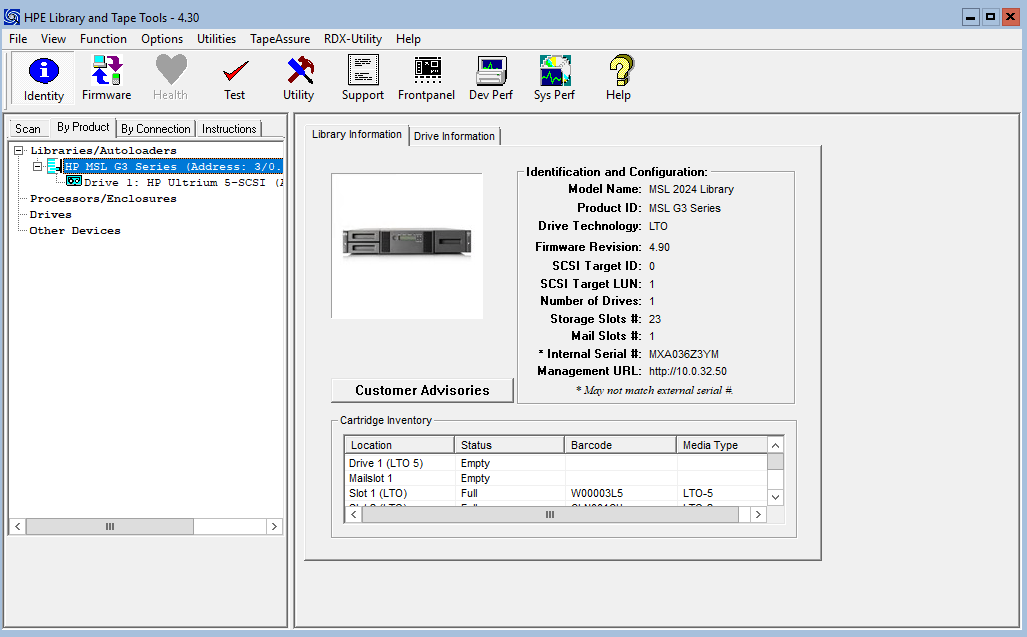
- hp_tape_tools.png (56.55 KiB) Viewed 4318 times
-
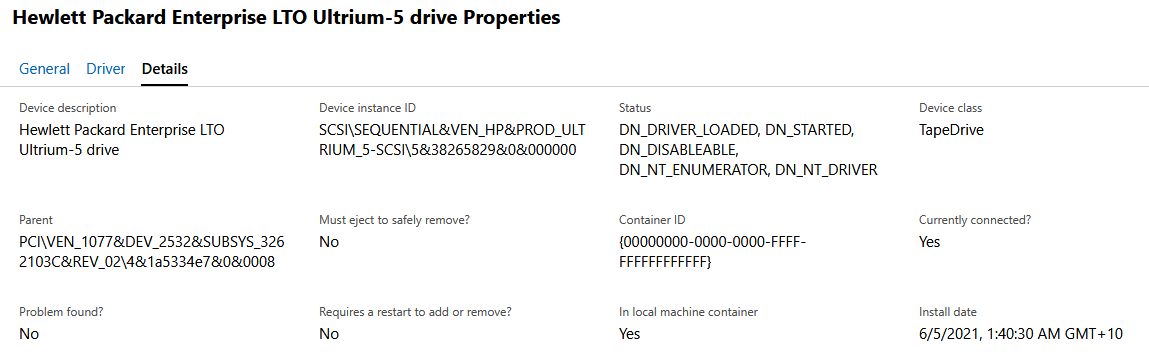
- drive.png (41.73 KiB) Viewed 4318 times
-
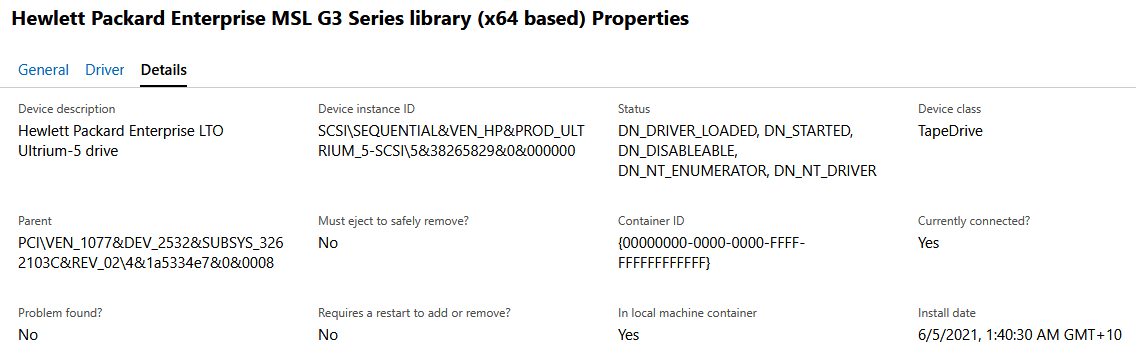
- library.png (41.87 KiB) Viewed 4318 times
-
entr0p1
- Posts: 13
- Joined: Sun May 10, 2020 11:10 am
Tue Jun 08, 2021 11:37 pm
yaroslav (staff) wrote:Hi,
Did you try downgrading the tape redirector to your previous build?
I haven't, but it was broken on the previous build as well (I tried to upgrade to the latest version to resolve this problem)
-
entr0p1
- Posts: 13
- Joined: Sun May 10, 2020 11:10 am
Wed Jun 09, 2021 12:23 am
Found the problem! For anyone else who happens across this issue, I had to uninstall the SPTD driver that comes with VSAN (just leave it removed). I can now see the tape drive and library in the VSAN console.

