Software-based VM-centric and flash-friendly VM storage + free version
Moderators: anton (staff), art (staff), Max (staff), Anatoly (staff)
-
rth
- Posts: 3
- Joined: Fri Apr 16, 2021 1:08 am
Fri Apr 16, 2021 1:12 am
Attempting to login to the GUI at port 9090 as an admin user to configure the storage.
I'm unable to find what the default credentials are for the admin user. I see the release note indicating they were changed. It just doesn't indicate what they were changed TO.
root/root doesn't work
root/starwind doesn't work
starwind/starwind doesn't work
Logging in to the VM as "user", sudoing to root, then changing the root password doesn't work.
What are the default admin credentials to access the GUI?
Thanks!
--Randy
Last edited by
rth on Fri Apr 16, 2021 2:38 am, edited 1 time in total.
-
rth
- Posts: 3
- Joined: Fri Apr 16, 2021 1:08 am
Fri Apr 16, 2021 2:35 am
Thanks.
I should have specified in my original post that I tried that.
Unfortunately that is not the admin (root) user, as it cannot change the performance profile, nor the hostname, nor reset other passwords, nor modify networking.
Most importantly, it cannot set up any RAID storage either.
In other words, it's a useless account.
That's why I requested the ADMIN (root) user credentials.
Seems like this is a pretty key piece of information that Starwind has forgotten to include.
-
yaroslav (staff)
- Staff
- Posts: 2361
- Joined: Mon Nov 18, 2019 11:11 am
Fri Apr 16, 2021 7:56 am
Welcome to StarWind Forum.
Try checking the checkbox before logging in
mahuan1688 wrote:user :user
pwd : rds123RDS
Thanks again for your help
-
Attachments
-
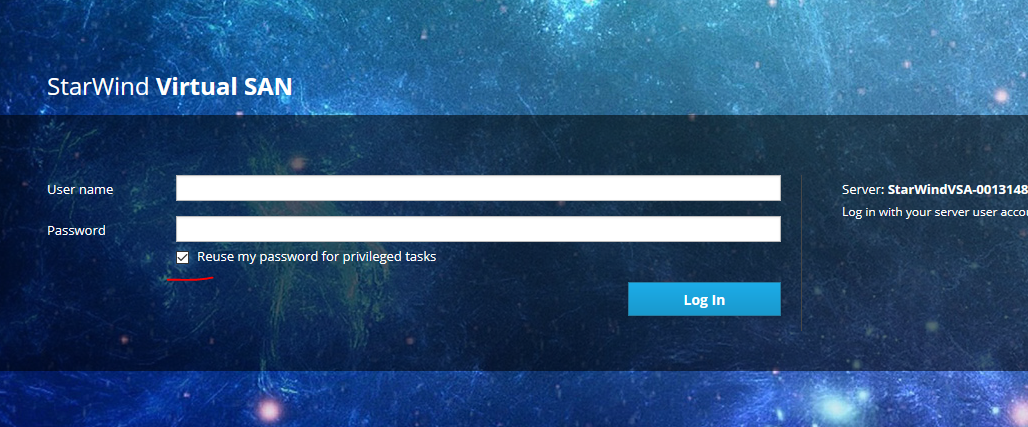
- image.png (975.2 KiB) Viewed 6098 times
-
rth
- Posts: 3
- Joined: Fri Apr 16, 2021 1:08 am
Sat Apr 17, 2021 11:42 pm
Doh!
That works!
I had thought / assumed that box meant "once logged in, keep/remember the password for future privileged tasks".
That's what I get for not trying it anyway.
Thanks again!
--Randy
-
kevinhart321
- Posts: 1
- Joined: Wed Mar 15, 2023 3:37 am
-
Contact:
Wed Mar 15, 2023 3:40 am
Have you checked the documentation? If you cannot find the default credentials in it, you may need to reset the password for the admin user. One way to do this is to log in to the console or command line interface of the virtual machine and change the password for the admin user account. You can then use the new password to log in to the GUI.
-
Esmirrasnda
- Posts: 1
- Joined: Thu Apr 27, 2023 7:11 am
Thu Apr 27, 2023 7:58 am
yaroslav (staff) wrote:Resetting the password is a good idea if you forgot it.
The general Linux password reset recommendations work here.
I can't see these general recommendations here.

