Software-based VM-centric and flash-friendly VM storage + free version
Moderators: anton (staff), art (staff), Max (staff), Anatoly (staff)
-
yaroslav (staff)
- Staff
- Posts: 2347
- Joined: Mon Nov 18, 2019 11:11 am
Wed Sep 23, 2020 6:57 am
Greetings,
Welcome to StarWind Forum.
Are you looking for checking HA device health?
You can find the scripts at C:\Program Files\StarWind Software\StarWind\StarWindX\Samples\powershell.
You can use enumDevicesTargets.ps1 and SyncHADeviceAdvanced.ps1 to enlist targets and check HA device synchronization status respectively.
Please note that those are sample scripts; the latter can be run only for 1 device. With some changes, you can fit those scripts to your needs.
Let me know if you have additional questions.
-
abhi2101
- Posts: 7
- Joined: Wed Sep 23, 2020 6:01 am
Fri Sep 25, 2020 7:10 am
how can i check the health status using these scripts.
I am particularly interested in find status of
synchronisation channel
heartbeat channel. and
partner
as per the screenshot attached.
-
Attachments
-
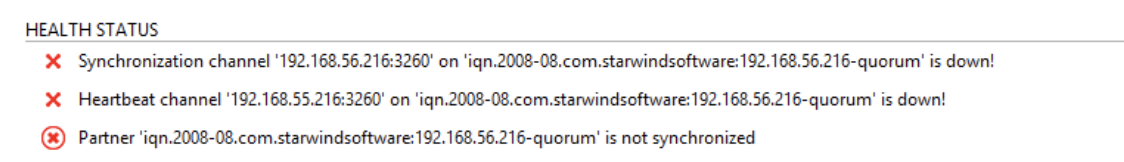
- Screenshot 2020-09-25 at 12.53.02 PM.png (91.97 KiB) Viewed 4097 times
-
yaroslav (staff)
- Staff
- Posts: 2347
- Joined: Mon Nov 18, 2019 11:11 am
Fri Sep 25, 2020 7:31 am
Greetings,
This implies that both sync and heartbeat channels are down.
Can you ping these IP addresses? Normally, if you see that sign you should try disabling jumbos on your NICs, check the driver, and firmware versions. There might be a faulty NIC too. First, try pinging.
-
yaroslav (staff)
- Staff
- Posts: 2347
- Joined: Mon Nov 18, 2019 11:11 am
Fri Sep 25, 2020 8:13 am
At this point, there is no way to get that in PowerShell using the existing scripts.
You are always welcome to develop your own script though using the parts of the existing ones.
-
abhi2101
- Posts: 7
- Joined: Wed Sep 23, 2020 6:01 am
Fri Sep 25, 2020 8:37 am
you mean that there is enough commands in the supplied scripts which can help us do that ?
-
yaroslav (staff)
- Staff
- Posts: 2347
- Joined: Mon Nov 18, 2019 11:11 am
Fri Sep 25, 2020 9:09 am
No, currently, there is no such a ready script and I am not sure if there are the commands that enable checking StarWind VSAN links' health status.
Regular ping -t here should be enough I guess; if there is an interruption or delay, the alert has to be generated.