Software-based VM-centric and flash-friendly VM storage + free version
Moderators: anton (staff), art (staff), Max (staff), Anatoly (staff)
-
NoobTron
- Posts: 6
- Joined: Sun Jun 17, 2018 8:50 pm
Sun Jun 17, 2018 8:59 pm
Hello,
I am new to Starwind and the hyper-converged theory. I have been following the guide "StarWind Virtual SAN® Hyperconverged 2-Node Scenario with VMware vSphere 6.0".
I am stuck at step 66 "Creating Datastores". I am able create the iSCSI DS1 and DS2 datastores on hosts 1/2. However when I attempt to create DS1 and DS2 on host 2/2 there is only one datastore to choose from and I cannot rescan the VMFS. When attempting to rescan the VMFS the progress stays at 0%. Vcenter from then on out has issues connecting to the host and I keep getting errors with host connectivity. This only begins when I reach step 66 and begin creating the DS1 and DS2 shared datastores. I am not sure what I have done wrong as I have followed along with the guide word for word.
-
NoobTron
- Posts: 6
- Joined: Sun Jun 17, 2018 8:50 pm
Mon Jun 18, 2018 8:59 pm
Ok I have taken some screen shots of my configuration. The Vswitch network settings are exactly the same for both hosts except my 192.168.0.111 host has the iSCSI VMkernal as 192.168.5.10 and the Sync as 192.168.4.10. Could someone tell me if my configuration is incorrect?
Thank you
-
Attachments
-
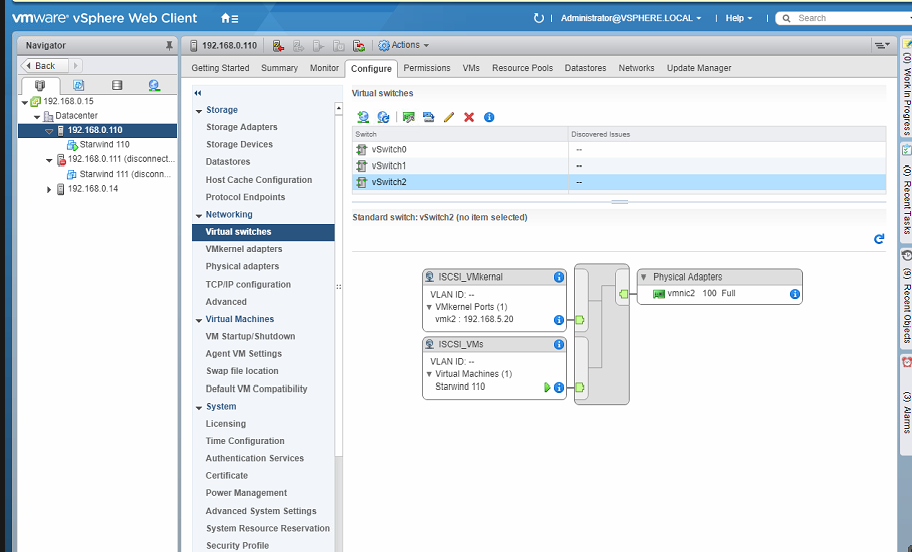
- vswitch2.png (137.95 KiB) Viewed 5246 times
-
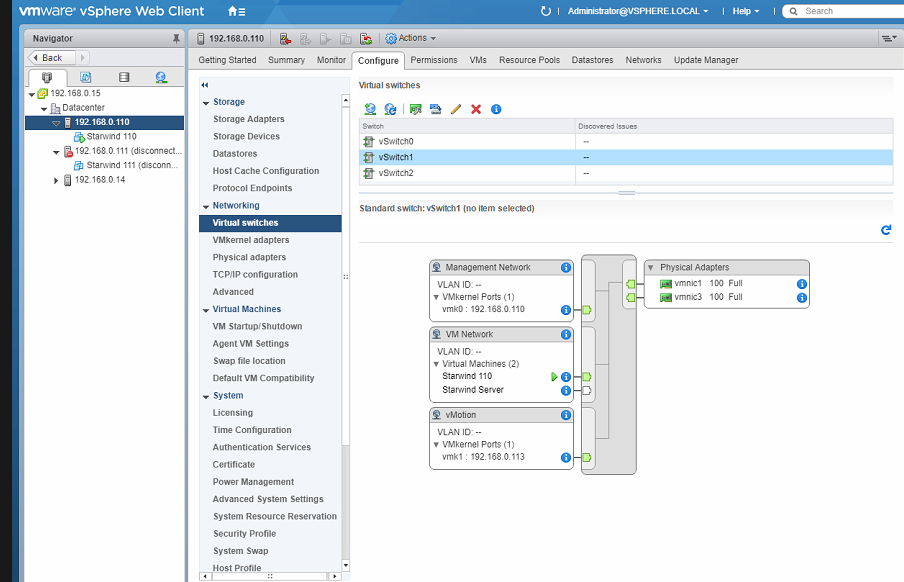
- vswitch1.png (140.66 KiB) Viewed 5246 times
-
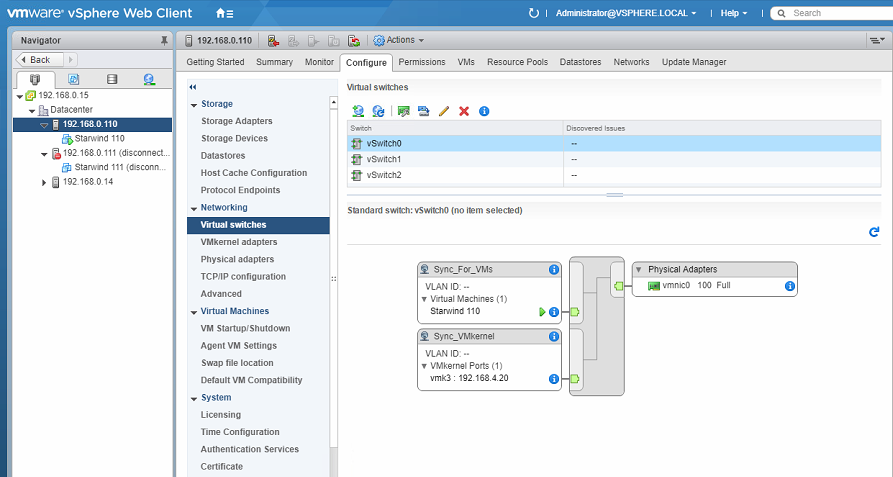
- vswitch0.png (118.05 KiB) Viewed 5246 times
Last edited by
NoobTron on Mon Jun 18, 2018 9:14 pm, edited 2 times in total.
-
NoobTron
- Posts: 6
- Joined: Sun Jun 17, 2018 8:50 pm
Mon Jun 18, 2018 9:01 pm
Here are some screen shots of Devices, Targets, and Datastores
-
Attachments
-
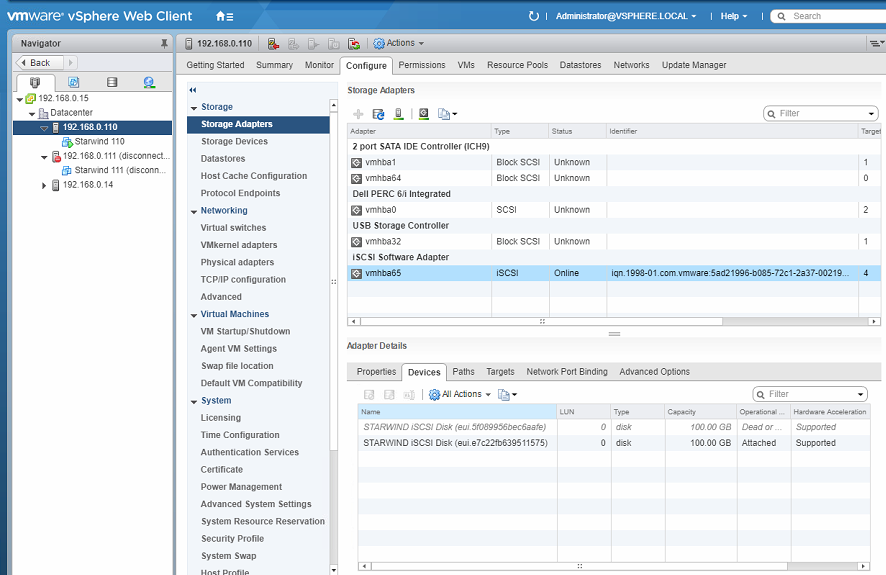
- Devices.png (159.36 KiB) Viewed 5246 times
-
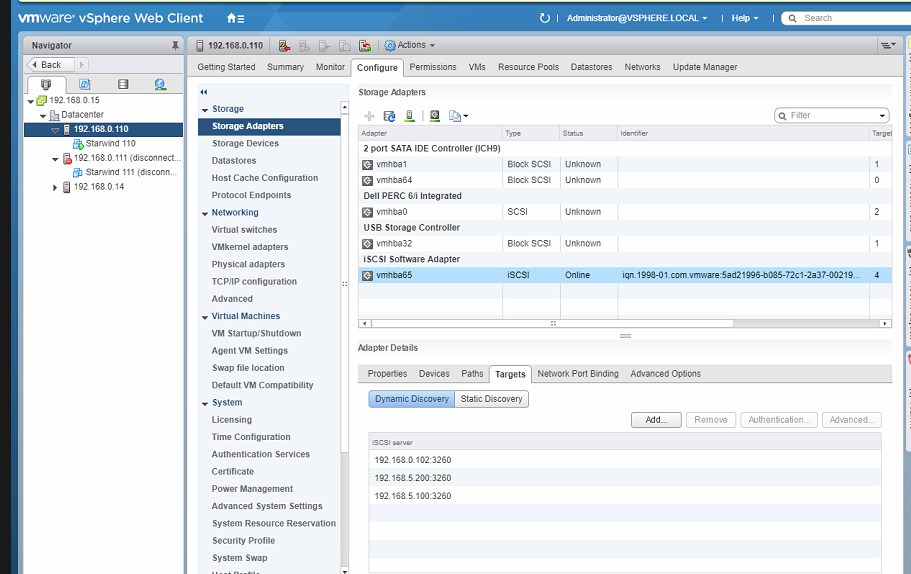
- Targets.png (153.62 KiB) Viewed 5246 times
-
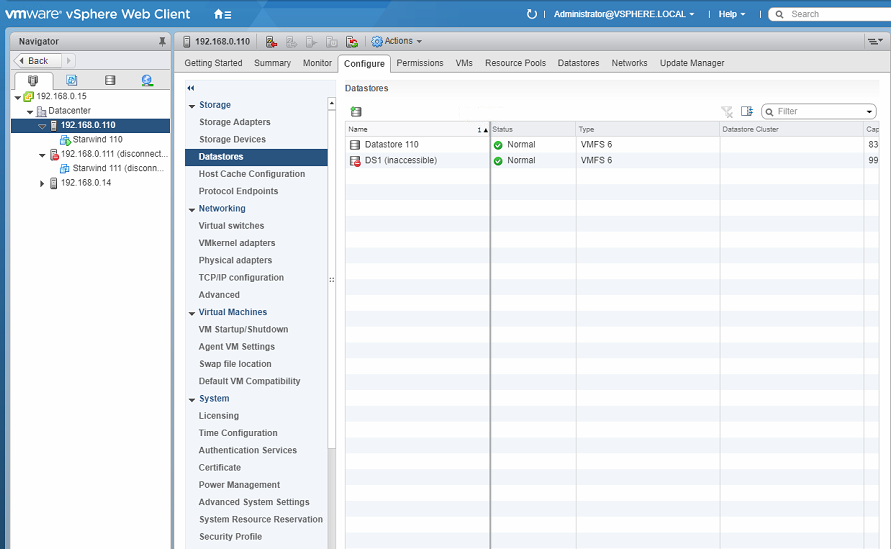
- Datastores.png (115.92 KiB) Viewed 5246 times
-
Boris (staff)
- Staff
- Posts: 805
- Joined: Fri Jul 28, 2017 8:18 am
Mon Jun 18, 2018 11:10 pm
From what is seen in the screenshots, unfortunately you failed to follow the referenced guide completely.
1. Your physical links are 100Mbps, whereas
https://www.starwindsoftware.com/system-requirements state that 1Gbps NICs are required for iSCSI and Sync. This type of networks may potentially work, but is not guaranteed to.
2. You have created VMkernel for the Synchronization link, while the guide does not instruct to do so. You might want to remove it to comply with the steps described in the guide.
3. Why is 192.168.0.X (Management network IP) present among the Dynamic Discovery portals? The guide instructs to configure these settings by discovering only the iSCSI IPs of the StarWind VMs. You might want to remove that IP from the Dynamic Discovery portals list.
-
NoobTron
- Posts: 6
- Joined: Sun Jun 17, 2018 8:50 pm
Tue Jun 19, 2018 12:27 am
Ok ok I may have lied about following word for word. Thank you for taking the time to respond as I am determined to make this setup work and needed some help.
1. Okay I will purchase a Gigabit switch; That's my bottleneck.
2. I was confused about the VMkernals because the guide says "172.16.10.x subnet is used for iSCSI/StarWind heartbeat traffic, while 172.16.20.x one is used for the Synchronization traffic". The only way I found to assign an IP address/seperate subnet for the Sync traffic was to create a VMkernal just like with the iSCSI VMkernal. How else am I supposed to assign the Sync traffic an IP?
3. The Management network IP was already there and I wasn't sure why so I just left it.
I'm still very new to this concept but I really want to make it work! Again, thank you very much for the help.
-
Oleg(staff)
- Staff
- Posts: 568
- Joined: Fri Nov 24, 2017 7:52 am
Tue Jun 19, 2018 7:48 am
172.16.20.x -you can use this subnet and assign IPs on the network adapters inside StarWind VMs. But you do not need VMkernel on vSwitch for Sync.
And please remove Management IP from Dynamic targets.
By the way, you can directly connect Sync and ISCSI networks between servers, without the switch at all.
-
NoobTron
- Posts: 6
- Joined: Sun Jun 17, 2018 8:50 pm
Fri Jun 22, 2018 5:20 pm
It worked until I broke it again... to get it to work initially I removed the management network from the iSCSI target lists within VMware as directed. I then directly connected the iSCSI heart beat and Sync channels between server NICs so that they could be connected at 1Gb, relocated the vMotion VMkernal to the same VMnic as the iSCSI heartbeat, and added a second storage device in StarWind so that I could have DS1 and DS2 for HA within VMware. Everything was working great afterwards and VMware was happy with HA and vMotion enabled.
Now the problem I have is I was trying to test out the HA by unplugging the ethernet cables from one of the nodes to see if the other would take over, which it did... sorta. The problem is now I cannot get the two nodes to resynchronize. StarWind shows the Sync and heartbeat channels as ok but they won't auto resync even though it's enabled. The Synchronization option is greyed out. vCenter shows "Network uplink redundancy lost" on one of the nodes but all the vmnics are connected fine. I don't understand why it's not syncing. The NICs are connected fine.
-
Attachments
-
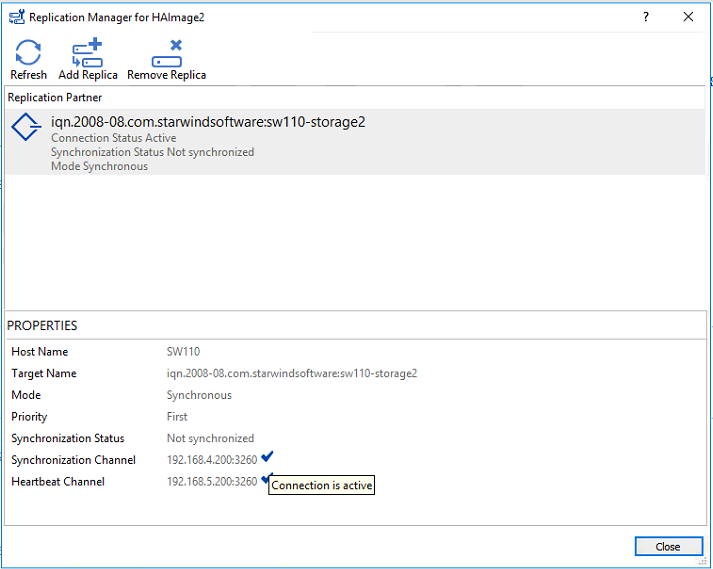
- 3.png (65.22 KiB) Viewed 5200 times
-
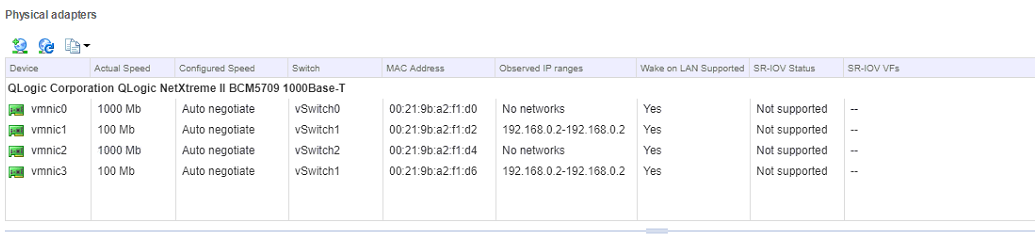
- 1.png (58.11 KiB) Viewed 5200 times
-
NoobTron
- Posts: 6
- Joined: Sun Jun 17, 2018 8:50 pm
Fri Jun 22, 2018 6:59 pm
Since I cannot get the Starwind nodes to re-synchronize, I've removed the devices and targets from both StarWind nodes(did not delete Vdisks) and I'm attempting to re-add target and device in hopes to start the sync process but it won't let me. In the replication wizard I select Synchronous "two-way" Replication > enter the partner host name > Heartbeat > Select existing device > make sure that the existing device path is correct and hit next. I get an error "Device folder 'Storage1' already exists in the specified location". I know this!! That's why I want to re-connect to it!! Argg!! This is frustrating.
I don't want to have to delete the Virtual disks and start over but it might be what I have to do since I cannot even re-add existing virtual disks.
-
Boris (staff)
- Staff
- Posts: 805
- Joined: Fri Jul 28, 2017 8:18 am
Fri Jun 22, 2018 9:11 pm
Disable Jumbo frames (MTU) both on your vSwitches, VMkernels and inside the StarWind VMs. Your network adapter is QLogic, which is based on Broadcom chips. These chips have a random issue with Jumbo frames processing, when all of a sudden synchronization is dropped and cannot be reestablished until this setting is reverted to standard values (1500/1514).

