Software-based VM-centric and flash-friendly VM storage + free version
Moderators: anton (staff), art (staff), Max (staff), Anatoly (staff)
-
Rikuto
- Posts: 7
- Joined: Sat May 19, 2018 10:29 pm
Sun May 20, 2018 4:30 pm
Hello,
I am currently setting up a lab according to your 2-node HyperV setup manual.
After configuring iSCSI connections and MPIO I noticed that the drives do not sync.
Even after stopping the starwind service on one node, so it would use the other node via multipath (iSCSI cpl shows loopback is disconnected), no "syncing" occured.
After restarting both hosts the drives were synced.
Can someone tell me where I went wrong?
-
Attachments
-
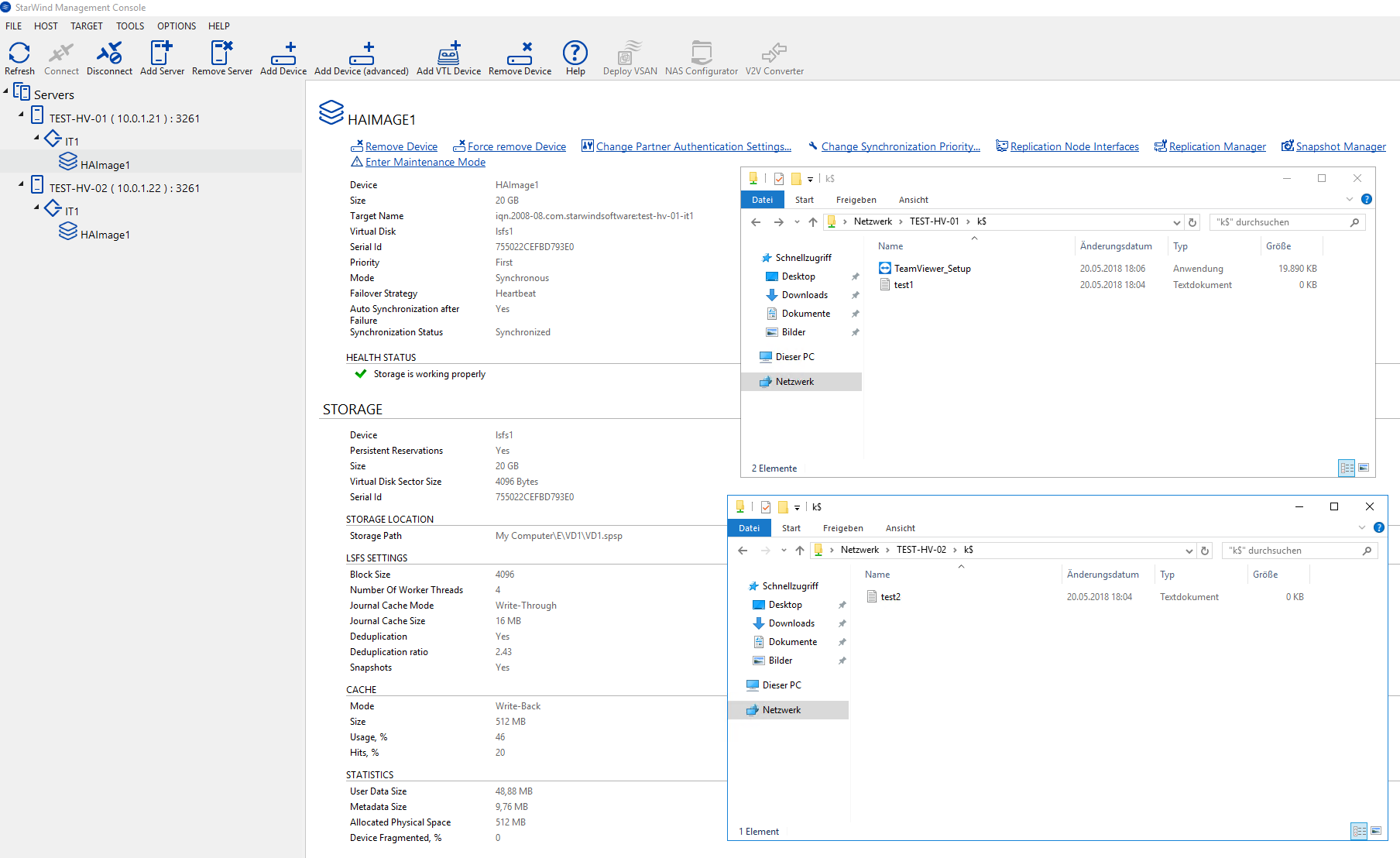
- starwind.PNG (117.06 KiB) Viewed 3827 times
-
Boris (staff)
- Staff
- Posts: 805
- Joined: Fri Jul 28, 2017 8:18 am
Sun May 20, 2018 7:47 pm
the drives do not sync
Do you mean one of the devices was showing up as "not synchronized" with a red square on it? If not, what is meant by "do not sync"?
What MPIO policy do you use and how is everything connected?
-
Rikuto
- Posts: 7
- Joined: Sat May 19, 2018 10:29 pm
Sun May 20, 2018 8:41 pm
The HADevice/Image is fine.
But the content of the corresponding iSCSI drive differs between nodes.
For MPIO policy i tried both Round Robin and Least Queue Depth.
Network is configured exactly as described in the paper.
On each node; 1x Manangement/HB, 1x Sync, 1xiSCSI/HB.
-
Boris (staff)
- Staff
- Posts: 805
- Joined: Fri Jul 28, 2017 8:18 am
Mon May 21, 2018 7:54 am
What file system do you use on that disk? If it is NTFS, you will not be able to see the "synchronized" state of the files, as NTFS is not a clustered FS, and it does not allow to properly conduct I/O operations from more than one connected client at a time. If you use NTFS in such a scenario, eventually you will end up having data corruption.
For proper utilization of HA disks, you need to add the disk into the Windows Failover Cluster and further add it to cluster shared volumes. It will then get CSVFS on top of NTFS and will be accessible from multiple clients with the same set of data available to any of them.

