Page 3 of 5
Re: VMware Linux VSA
Posted: Fri Sep 22, 2017 4:59 pm
by anton (staff)
We're currently re-working our Linux port 2.0 so November-December we'll have one for sure. Identical to Windows Server (sometime even better) performance and very similar feature set.
Re: VMware Linux VSA
Posted: Sat Sep 23, 2017 5:58 pm
by rolandk
thanks.
but no reason to clean out text in my postings, if feel censored now and i think this is really really bad signal to the end user when you have it`s messages edited without comment just because another VSA vendor being mentioned.
Re: VMware Linux VSA
Posted: Sun Sep 24, 2017 6:50 pm
by anton (staff)
This is StarWind forum and our internal policy prohibits any face-to-face threads to prevent spamming and holy wars.
rolandk wrote:thanks.
but no reason to clean out text in my postings, if feel censored now and i think this is really really bad signal to the end user when you have it`s messages edited without comment just because another VSA vendor being mentioned.
Re: VMware Linux VSA
Posted: Fri Sep 29, 2017 2:21 pm
by Jimmy9008
I have also got this issue now under Hyper-V. Had everything just right, restarted VSA and rather than coming up, came up asking for this password. Shame.
Re: VMware Linux VSA
Posted: Sun Oct 01, 2017 8:46 am
by TheBoy
Same issue here, running ESXi 6.5 on Intel Xeon X5-2620v4 CPUs, with the cluster EVC mode set to Nehalem. I will bump it forward to Haswell
Re: VMware Linux VSA
Posted: Sun Oct 01, 2017 8:48 am
by TheBoy
Yes, confirmed that changing EVC mode on the vSphere cluster has enabled me to boot the VM, thanks for the pointers.
Re: VMware Linux VSA
Posted: Tue Oct 03, 2017 3:15 pm
by Michael (staff)
Thank you for your interest and feedback!
Re: VMware Linux VSA
Posted: Thu Jan 25, 2018 2:35 pm
by link855
Hi All, do you have any update about the issue? Here with Intel Xeon E5420 and vSphere 6.5 the problem exist.
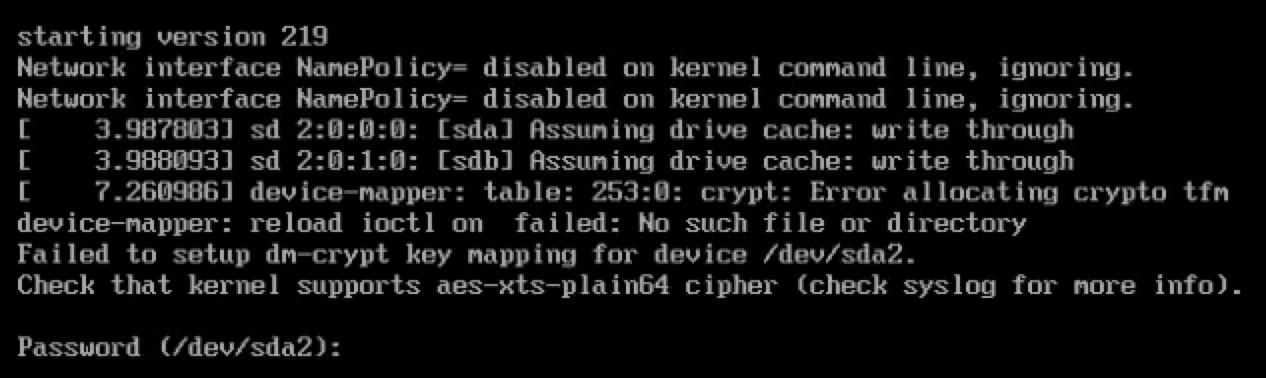
- 1.jpeg (124.45 KiB) Viewed 15735 times
Thanks and regards
Re: VMware Linux VSA
Posted: Wed Jan 31, 2018 1:01 am
by Ivan (staff)
link855,
Unfortunately, everything looks like that your CPU does not support encryption method which we are using for our StarWind VSA.
Update for community: we are still working on the VSA 2.0. Please stay tuned for updates.
Re: VMware Linux VSA
Posted: Tue Apr 17, 2018 6:19 pm
by Bill4PC
Having the same issue VMware 6.5, VM will not boot asking for password SDA2. I wanted to evaluate the product.
Re: VMware Linux VSA
Posted: Thu Apr 19, 2018 10:20 am
by Boris (staff)
The new StarWind VSA that is going to be released quite soon is reported to have no issues like this.
Re: VMware Linux VSA
Posted: Thu May 24, 2018 12:32 pm
by Boris (staff)
Here's an update for everyone eager to try out our VSA.
The preview of the new VSA build has been release and is available for download at
https://www.starwindsoftware.com/starwi ... al-san-vsa
Feel free to post your feedback regarding it.
Re: VMware Linux VSA
Posted: Thu Nov 15, 2018 4:51 pm
by link855
I confirm that this VSA version is working on lab based on Intel Xeon E5420, thanks for your work!

I take this opportunity to ask if I missing something during storage configuration on VSA for vSphere (i used the "StarWind Virtual SAN® for vSphere Installation and Configuration guide"):
- Added vDisk of 60GB to VSA
- Login to appliance through web portal and format the new disk (Attachment 1)
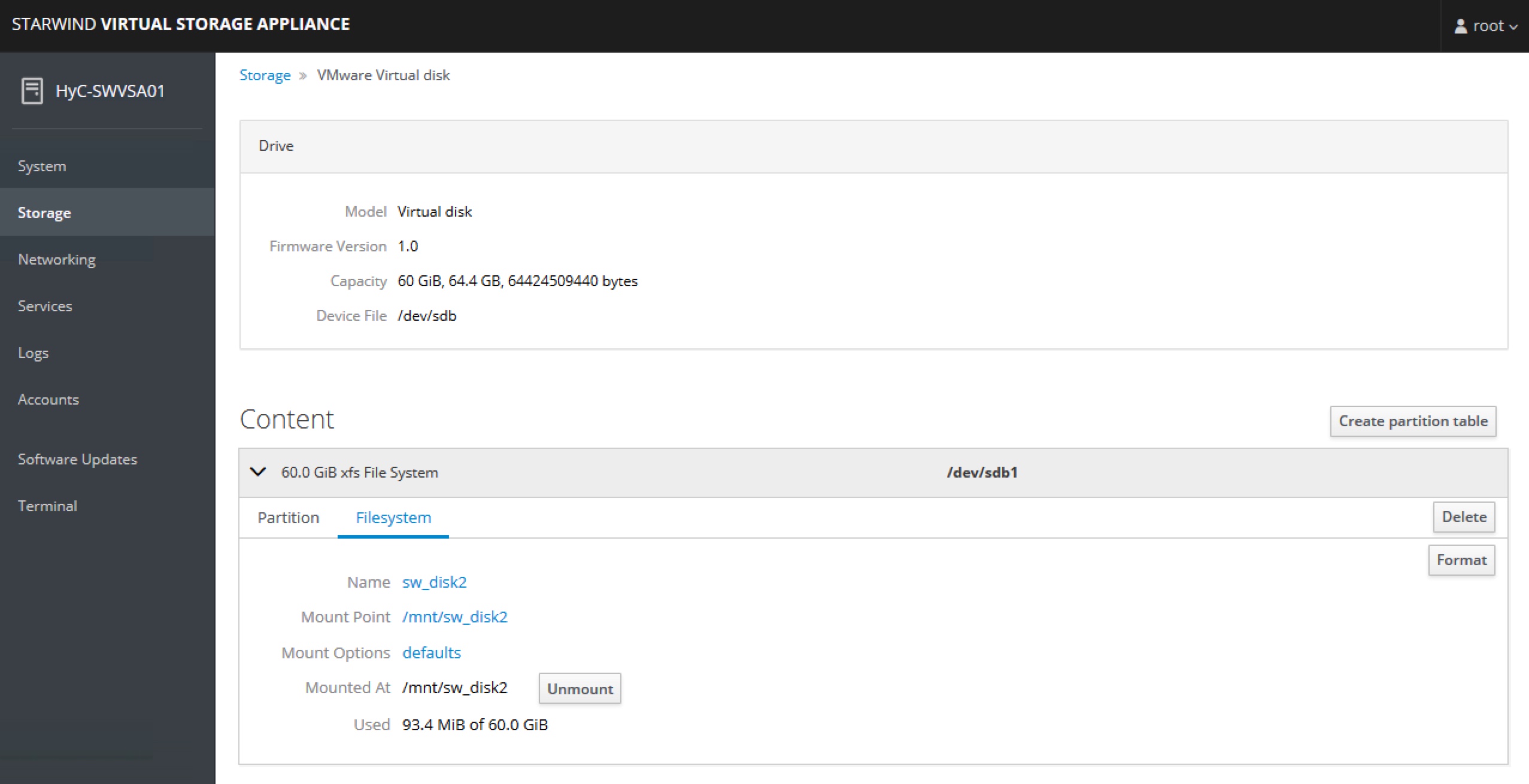
- 1.jpeg (248.48 KiB) Viewed 15073 times
- Open Management Console and connect to VSA, the message that appears is different than the one reported in the guide
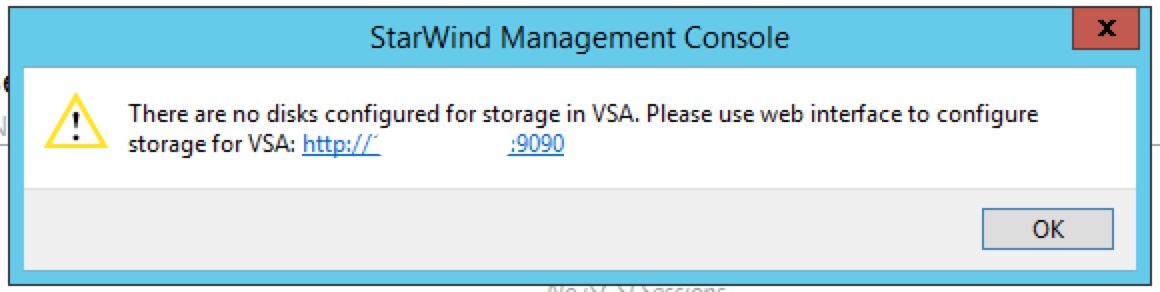
- 2.jpeg (76.42 KiB) Viewed 15073 times
I have tried with different file system types, different mount points but without luck. Management console version is 8.0.0.12585.
I also noticed that under configuration i don't have the options "VSA Storage" and "VSA Network" (as appear in
https://www.starwindsoftware.com/techni ... yper-V.pdf)
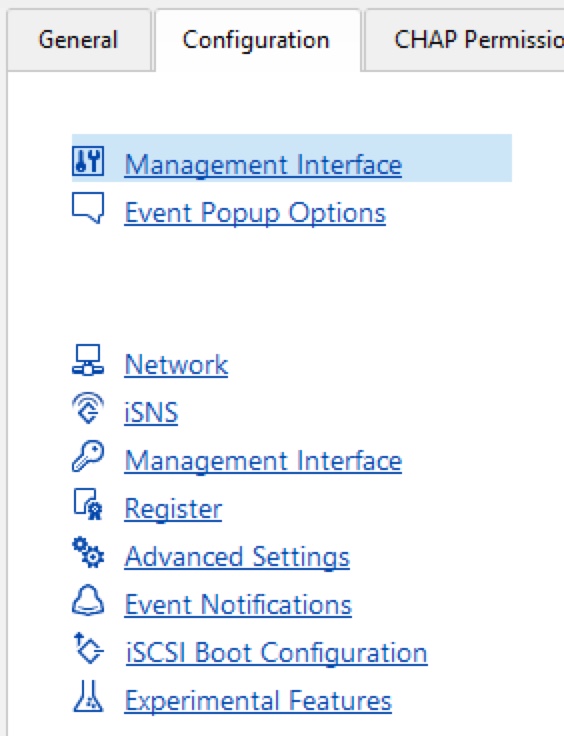
- 3.jpeg (89.68 KiB) Viewed 15072 times
Do you have any suggestion?
Thanks in advance
Re: VMware Linux VSA
Posted: Thu Nov 15, 2018 5:54 pm
by link855
Additional info: Under "Advanced Settings > Storage Pool" I'm not able too see the new file system
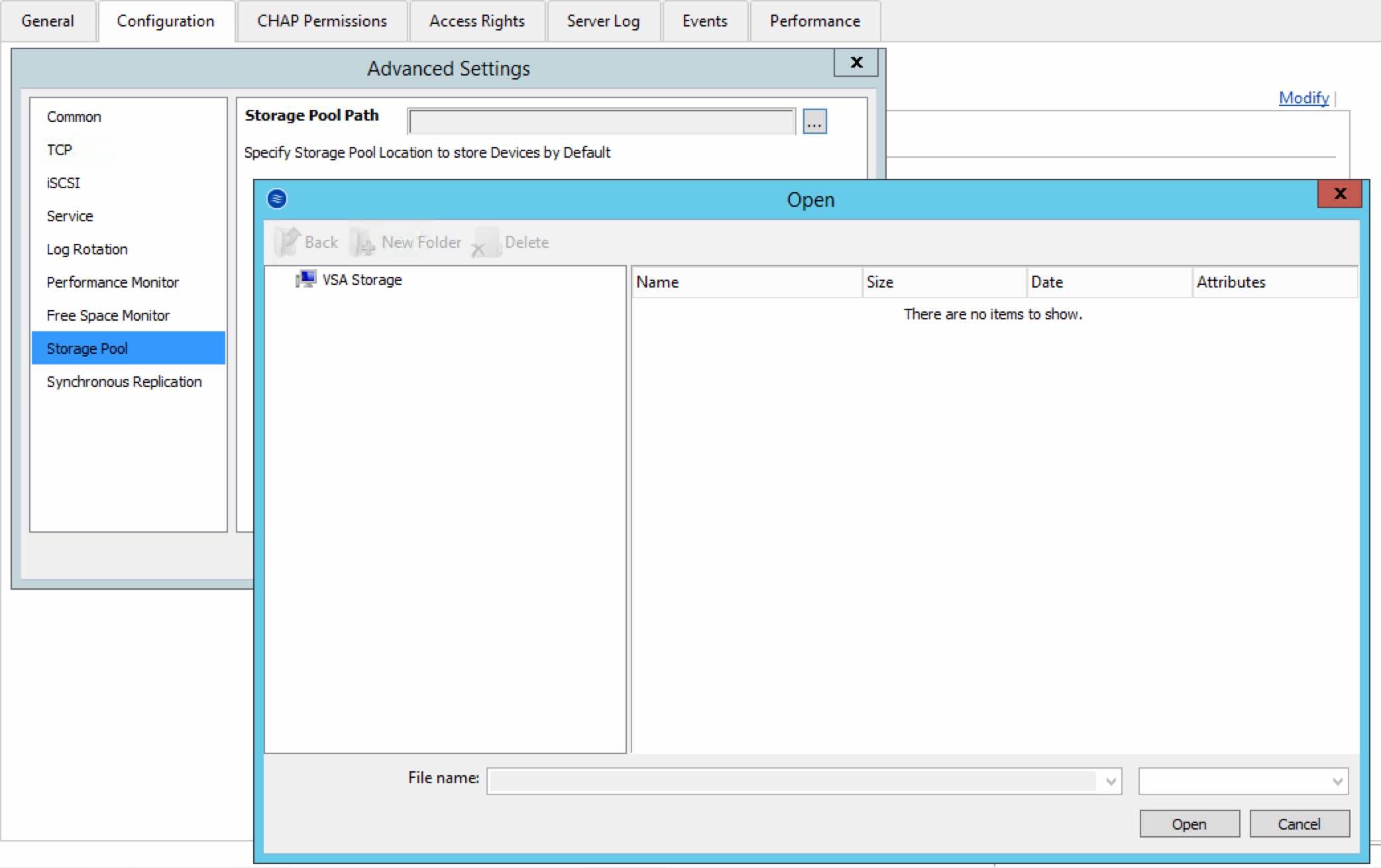
- 4b.jpg (126.56 KiB) Viewed 15070 times
Re: VMware Linux VSA
Posted: Fri Nov 16, 2018 1:55 pm
by Oleg(staff)
Please check whether symlinks to mnt and media folders are available in StarWind Service "storage" folder.
The location of StarWind storage folder is:
/opt/StarWind/StarWindVSA/drive_c/StarWind/storage
To add symlinks open shell and run following cmdlets:
ln -s /mnt /opt/StarWind/StarWindVSA/drive_c/StarWind/storage/mnt
ln -s /media /opt/StarWind/StarWindVSA/drive_c/StarWind/storage/media
If this does not help, please collect logs as well as a StarWind configuration file and send them to us.