Page 1 of 1
extract IMG files
Posted: Fri Jul 31, 2015 9:08 am
by ofnd
Hi There,
I've just installed the free version and I could easily generate a ESXi 6 additional datastore from a Windows 7 Pro PC. It will serve as an off-site (VPN) backup for an Windows Server 2012 r2 E virtualised.
Now I wanted to make sure that we can easily browse for the data in case of disaster. Is it possible to browse an img file and retrieve the data easily? I tried with 7zip but I could not.
Thank you very much,
Best,
ofnd
Re: extract IMG files
Posted: Fri Jul 31, 2015 10:24 am
by anton (staff)
Yes IMGs are actually binary "dumps" of the whole virtual LUN. They have some offset (typically 64K) used by StarWind itself so you have to check your XML for IMG manually to see this actual offset and ask 7zip or other browser to skip it. Simple

ofnd wrote:Hi There,
I've just installed the free version and I could easily generate a ESXi 6 additional datastore from a Windows 7 Pro PC. It will serve as an off-site (VPN) backup for an Windows Server 2012 r2 E virtualised.
Now I wanted to make sure that we can easily browse for the data in case of disaster. Is it possible to browse an img file and retrieve the data easily? I tried with 7zip but I could not.
Thank you very much,
Best,
ofnd
Re: extract IMG files
Posted: Fri Jul 31, 2015 10:55 am
by ofnd
Hi Anton,
Thank you for your quick reply. I am not sure to understand concretely how to do that. When I open the IMG file I have a 0.img file and in 7zip it show 512 offset. So now I don't understand how to make 7zip avoiding these 512 offset. Command line? Could you please advise on how to do it?
Thank you again,
Best,
OFND
Re: extract IMG files
Posted: Fri Jul 31, 2015 6:07 pm
by anton (staff)
Please ask on your application support forum. We're StarWind here and not 7zip

ofnd wrote:Hi Anton,
Thank you for your quick reply. I am not sure to understand concretely how to do that. When I open the IMG file I have a 0.img file and in 7zip it show 512 offset. So now I don't understand how to make 7zip avoiding these 512 offset. Command line? Could you please advise on how to do it?
Thank you again,
Best,
OFND
Re: extract IMG files
Posted: Fri Aug 07, 2015 2:20 pm
by ofnd
Hi Anton,
if it is so simple could you provide me the easy steps to do it because I tried to find how to do it on the web but it seems that I cannot find the way.
Thank you again Anton,
Best,
Re: extract IMG files
Posted: Fri Aug 07, 2015 8:19 pm
by anton (staff)
Try OSFMount from PassMark (just for Chris sake don't use their disk benchmark utility!) from here:
http://www.osforensics.com/tools/mount-disk-images.html
Open IMG and set "Image file offset" to proper value from StarWind corresponding IMG's XML file.
ofnd wrote:Hi Anton,
if it is so simple could you provide me the easy steps to do it because I tried to find how to do it on the web but it seems that I cannot find the way.
Thank you again Anton,
Best,
Re: extract IMG files
Posted: Mon Aug 10, 2015 7:49 am
by ofnd
Hi Anton,
I am still unsuccessful to open the img despite many test. I ma y have missed something. I found the XML file (attached) but I am not sure that value should I take. You mentioned 64 KBytes but it did not work for me.
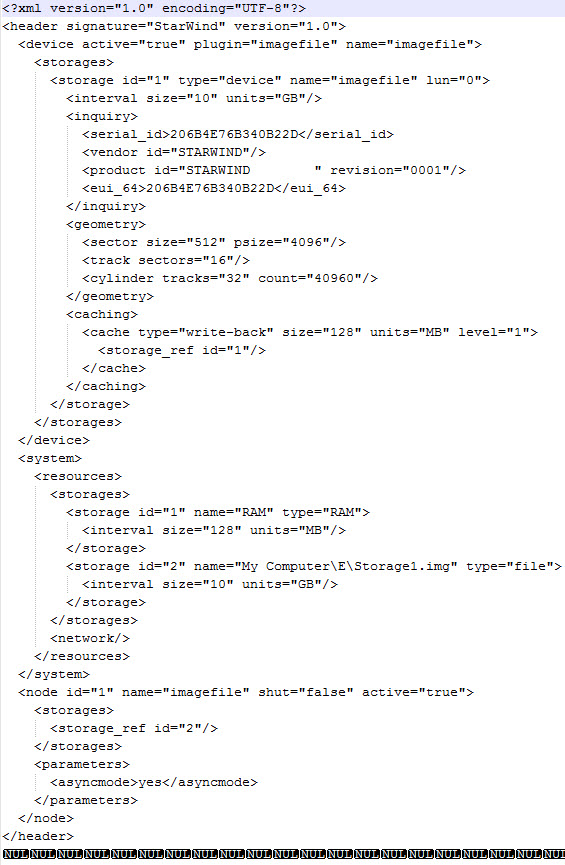
- XML.jpg (182.13 KiB) Viewed 7519 times
I attached the error message I get when I mount it and also the mounting procedure.
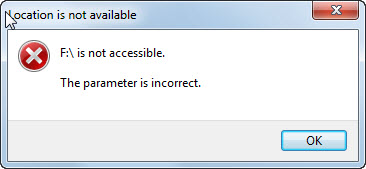
- Error.jpg (17.55 KiB) Viewed 7519 times
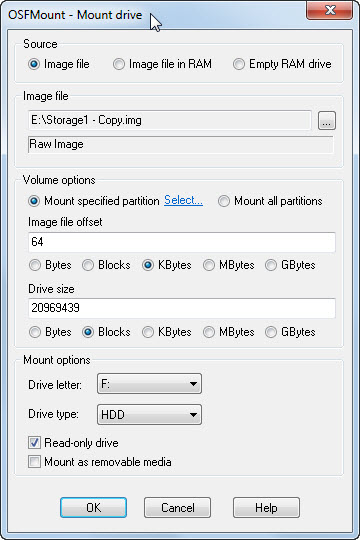
- Mounting2.jpg (51.19 KiB) Viewed 7519 times
Thank you for guiding me on this.
Best,
ofnd
Re: extract IMG files
Posted: Thu Aug 13, 2015 9:20 am
by Vladislav (Staff)
Hi ofnd,
Just 2 things:
- The offset varies for different StarWind versions and the latest version has no offset at all (0 offset)
- I am afraid, that VMFS5 is not Windows browsable file system
Re: extract IMG files
Posted: Thu Aug 13, 2015 12:09 pm
by ofnd
Thank you for your reply,
so what should have been so easy became impossible. At least I know that now.
Thank you anyway,
Best,
ofnd
Re: extract IMG files
Posted: Thu Aug 13, 2015 3:02 pm
by Delo123
Sigh....
Re: extract IMG files
Posted: Thu Aug 13, 2015 4:37 pm
by anton (staff)
Re: extract IMG files
Posted: Fri Aug 14, 2015 11:00 am
by Vladislav (Staff)
I believe that it's possible, but requires some creativity and applying of a weird workaround. For example, look toward a nested virtualization (ESX inside Hyper-V and so on)
And also it's better to ask VMware about its vmfs5.