Software-based VM-centric and flash-friendly VM storage + free version
Moderators: anton (staff), art (staff), Max (staff), Anatoly (staff)
-
JLaay
- Posts: 45
- Joined: Tue Nov 03, 2009 10:00 am
Tue Feb 09, 2010 4:40 pm
Hi all,
I have the following config:
1. ESXi v4.0.1 host with as VM installed > Starwind v5.2
2. W2K8 pServer with Starwind 5.2 installed
Network configured (see attachment):
10.16.0.x for user Lan
192.168.1.x for Storage Lan
172.16.10.x for Starwind HA synchronizing
- Firewall settings: OFF on interfaces 'private' lans
- TCP/IP-settings configured as suggested on Starwind VM an pServer Starwind on interfaces for Storage and Starwind HA.
- Both boxes can ping each other.
- Created HA-images from pServer to VM Starwind > OK
iSCSI enabled and added ip-adresses of both boxes 192.168.1.x (also tried 172.16.10.x)
Problem: Scanning of iSCSI adapter gives zero results
- vmkping (-s 9000) to ip-adresses on VM and pServer > no response !!
> including user lan ip address of Starwind VM
Anyone ?
Greetz Jaap
-
Attachments
-
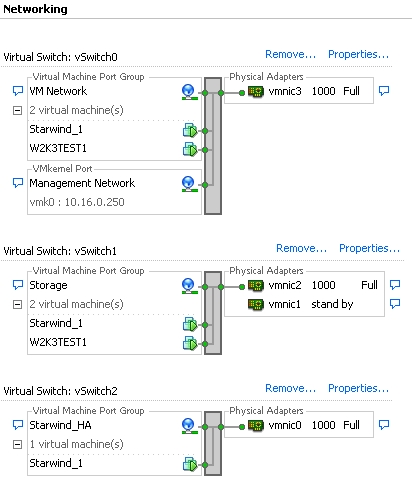
- screenshot.2.jpg (102.16 KiB) Viewed 7551 times
-
Constantin (staff)
Tue Feb 09, 2010 5:59 pm
Turn of FW not only for private LAN. Or add enabling rule in FW for StarWind.exe, allow it to work with ports 3260 and 3261 and not block it.
-
JLaay
- Posts: 45
- Joined: Tue Nov 03, 2009 10:00 am
Thu Feb 11, 2010 12:44 pm
Hi Constantin,
Sorry, I should have said that I turned off the firwall on the NICs towards the SAN(s).
Appeared to be missing VMkernel port(s) on vSwitch1 - Storage.
After creating these the storage adapter rescan came up with the the Starwind iSCSI image-files.
Then to the next problem:
Adding storage fails > Failed to create partion (see attachment)
Feb 11 12:11:04 vmkernel: 0:01:07:52.518 cpu0:4807)WARNING: iscsi_vmk: iscsivmk_StartConnection: Sess [ISID: 00023d000001 TARGET: iqn.2008-08.com.starwindsoftware:esx01-test TPGT: 1 TSIH: 0]
Feb 11 12:11:04 vmkernel: 0:01:07:52.518 cpu0:4807)WARNING: iscsi_vmk: iscsivmk_StartConnection: Conn [CID: 0 L: 192.168.2.250:49575 R: 192.168.2.1:3260]
Feb 11 12:11:04 vmkernel: 0:01:07:52.518 cpu0:4123)vmw_psp_fixed: psp_fixedSelectPathToActivateInt: Changing active path from NONE to vmhba38:C0:T6:L0 for device "eui.fc0cc7fb0f1b3541".
Feb 11 12:11:05 vmkernel: 0:01:07:53.492 cpu0:4364)WARNING: NMP: nmp_DeviceAttemptFailover: Retry world failover device "eui.fc0cc7fb0f1b3541" - issuing command 0x410005053040
Feb 11 12:11:05 vmkernel: 0:01:07:53.492 cpu4:10947)NMP: nmp_CompleteRetryForPath: Retry world recovered device "eui.fc0cc7fb0f1b3541"
Feb 11 12:11:05 vmkernel: 0:01:07:53.516 cpu0:5349)LVM: 6491: LVMProbeDevice failed on (3311506848, eui.fc0cc7fb0f1b3541:1): Device does not contain a logical volume
Deleted the two disk form Starwind VM (and manually through browsing the datastore).
Creation of VMs is possible on the local disks ( before added to Starwind VM > edit settings )
So it's not the disks themselves.
Greetz Jaap
-
Attachments
-
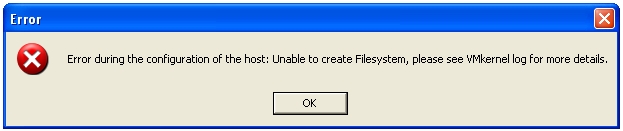
- Failed to create partition.jpg (34.4 KiB) Viewed 7511 times
-
Constantin (staff)
Thu Feb 11, 2010 2:24 pm
Could you please send logs of StarWind? You can find it in %Program Files%\StarWind Software\StarWind\logs. You send us it once, but they do not contain any error message, so plz zip all your logs and send to us. You can send it at support at starwindsoftware dot com
-
JLaay
- Posts: 45
- Joined: Tue Nov 03, 2009 10:00 am
Thu Feb 11, 2010 3:30 pm
Hi Constantin,
Logs sent to support.
-Started with no targets
-Added one traget W2K3DOMAIN1
-Scanned and found W2K3DOMAIN1
-Tried to add W2K3DOMAIN as storage
- .........long wait
-Received same error: unable to create filesystem. Please see VMkernel log for more details.
No obvious errors in log as far as I can see.
Sent to support.
Greetz Jaap
-
JLaay
- Posts: 45
- Joined: Tue Nov 03, 2009 10:00 am
Fri Feb 12, 2010 11:11 am
Hi Constantin,
Alas no solution in that thread.
Tried e.g smaller disk added to Starwind VM > same error
Another shot.
Sent another doc with VMware log (interesting entries marked) and starwind log (loglevel 2)
Greetz Jaap
-
Attachments
-
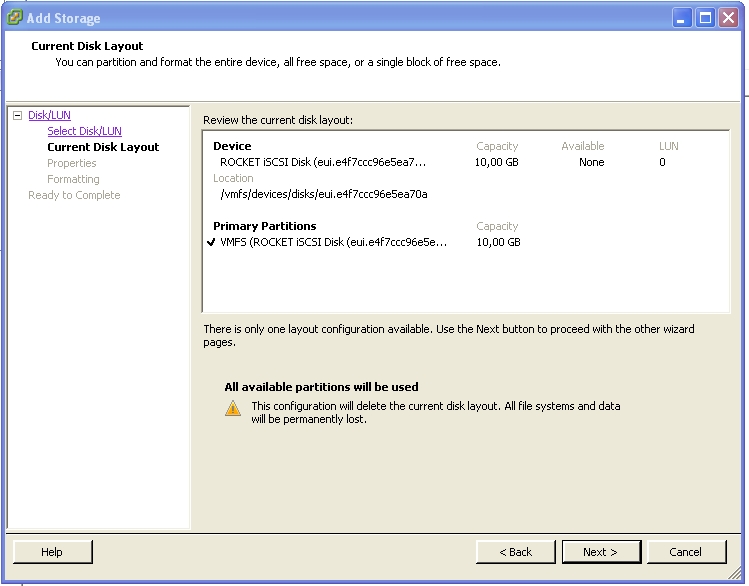
- screenshot.7.jpg (136.78 KiB) Viewed 7477 times
-
Constantin (staff)
Mon Feb 15, 2010 9:05 am
Dear, Jaap! Thank you for your logs of ESX and StarWind! We found that this is problem of ESX - it constantly drops the session. Now we are trying to find out what is the reason of such behavior. You can also try to contact ESX support to find out the reason of it. Anyway, please keep us updated.
-
JLaay
- Posts: 45
- Joined: Tue Nov 03, 2009 10:00 am
Fri Mar 05, 2010 9:22 am
Hi Constantin,
I 've not been able to resolve this issue.
Since I 've an evaluation version I 'm not entitled to support from VMware.
Greetz Jaap
PS Its a shame there will be no Starwind vSAN for VMware

-
Constantin (staff)
Fri Mar 05, 2010 9:43 am
I`ve faced with similar problem some time ago, and was able to resolve it formatting LUN from console using fdisk

