Software-based VM-centric and flash-friendly VM storage + free version
Moderators: anton (staff), art (staff), Max (staff), Anatoly (staff)
-
rprengel
- Posts: 5
- Joined: Mon Jan 30, 2023 6:55 am
Mon Jan 30, 2023 7:00 am
Hallo,
I m a beginner using the free NAS vversion for testing.
My question:
Vm ist running and everything i configured using the webinterface.
Now I try to use the tui interface using the console but login using use and self configured password a normal bash appears.
How can i start the tui and is configuring nfs possible using this tool?
Thanks
Ralf
-
dmytro (staff)
- Staff
- Posts: 11
- Joined: Mon Mar 22, 2021 8:22 am
Mon Jan 30, 2023 9:39 am
Hello rprengel,
The Text-based user interface is not executable from the terminal. So, please open the display console of SAN & NAS VM in your hypervisor and try to use TUI from it.
You should be able to log in to TUI using any existing user account with administrator-level permissions and then select and create an NFS share in the TUI menu.
Let me know should you have any questions.
Best regards,
Dmytro Malynka
Product Manager
StarWind Software
Best regards,
Dmytro Malynka
Product Manager
StarWind Software
-
rprengel
- Posts: 5
- Joined: Mon Jan 30, 2023 6:55 am
Mon Jan 30, 2023 10:39 am
dmytro (staff) wrote:Hello rprengel,
The Text-based user interface is not executable from the terminal. So, please open the display console of SAN & NAS VM in your hypervisor and try to use TUI from it.
You should be able to log in to TUI using any existing user account with administrator-level permissions and then select and create an NFS share in the TUI menu.
Let me know should you have any questions.
Best regards,
Dmytro Malynka
Product Manager
StarWind Software
Hallo,
I installed the ova in Vmware Worstation 16.
I see only a black scree with
Information of the OS Ubuntu
IPV4
IPc6
Build
Web console
SSLcertificate
and a login prompt
Thanks for the fast answer
Ralf
-
rprengel
- Posts: 5
- Joined: Mon Jan 30, 2023 6:55 am
Mon Jan 30, 2023 11:53 am
rprengel wrote:dmytro (staff) wrote:Hello rprengel,
The Text-based user interface is not executable from the terminal. So, please open the display console of SAN & NAS VM in your hypervisor and try to use TUI from it.
You should be able to log in to TUI using any existing user account with administrator-level permissions and then select and create an NFS share in the TUI menu.
Let me know should you have any questions.
Best regards,
Dmytro Malynka
Product Manager
StarWind Software
Hallo,
I installed the ova in Vmware Worstation 16.
I see only a black scree with
Information of the OS Ubuntu
IPV4
IPc6
Build
Web console
SSLcertificate
and a login prompt
Thanks for the fast answer
Ralf
Update
same problem when importing the ova directly to an ESX host.
Ralf
-
rprengel
- Posts: 5
- Joined: Mon Jan 30, 2023 6:55 am
Tue Jan 31, 2023 5:01 am
yaroslav (staff) wrote:Does the problem persist after you enter the credentials? If so, can I have the screenshot, please?
Ok,
a sceenshot is attached.
Ralf
xxx
a second problem
adding static ip-addresses while importing the ova didn t work.
After starting 127.0.0.2 ist configured.
Ralf
-
Attachments
-
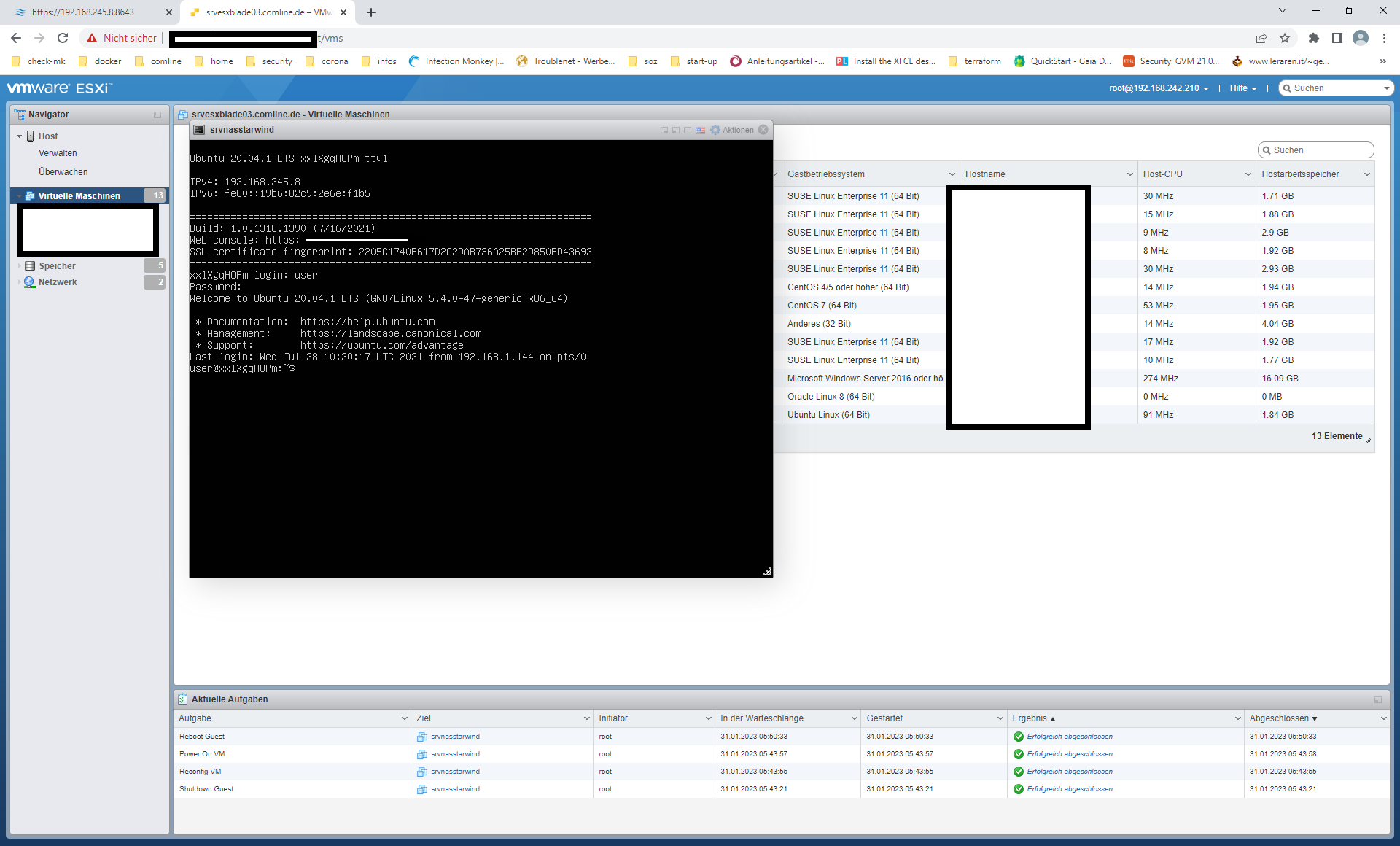
- starwind.png (154.71 KiB) Viewed 1837 times
-
dmytro (staff)
- Staff
- Posts: 11
- Joined: Mon Mar 22, 2021 8:22 am
Wed Feb 01, 2023 7:25 pm
Hello rprengel,
Thank you for posting the screenshot. I see you have deployed the old version of SAN & NAS, released back in 2021.
That was the first version of the software which didn't feature the TUI interface and SMB/NFS shares.
Please download the latest version of the software. It provides Text and Web-based interfaces.
To download the build, please use this link:
https://www.starwindsoftware.com/free-s ... s#download
Let me know should you have any questions.
Best regards,
Dmytro Malynka
Product Manager
StarWind Software
Best regards,
Dmytro Malynka
Product Manager
StarWind Software
-
rprengel
- Posts: 5
- Joined: Mon Jan 30, 2023 6:55 am
Thu Feb 02, 2023 5:14 am
dmytro (staff) wrote:Hello rprengel,
Thank you for posting the screenshot. I see you have deployed the old version of SAN & NAS, released back in 2021.
That was the first version of the software which didn't feature the TUI interface and SMB/NFS shares.
Please download the latest version of the software. It provides Text and Web-based interfaces.
To download the build, please use this link:
https://www.starwindsoftware.com/free-s ... s#download
Let me know should you have any questions.
Best regards,
Dmytro Malynka
Product Manager
StarWind Software
Perfekt,
works fine.
Thanks for your help.
Some questions:
1)
Updates are possible?
2)
Are ther any limits in size or number of disks etc.?
Ralf

