Software-based VM-centric and flash-friendly VM storage + free version
Moderators: anton (staff), art (staff), Anatoly (staff), Max (staff)
-
dlyoung455
- Posts: 2
- Joined: Sun May 29, 2016 8:37 pm
Sun May 29, 2016 8:45 pm
I have setup SCVMM using the SMI-S provider. I was able provision LUNs to the Hyper-V hosts. I notice when I provision via SCVMM; I don't have a option to use Cache Drive with a LUN. Its understandable because its different in each storage vendor. How would we retrofit SCVMM SMI-S created LUN with Cache after the fact? Is there Power shell command I can use to accomplish this?
David
Chicago Public Schools
-
dlyoung455
- Posts: 2
- Joined: Sun May 29, 2016 8:37 pm
Mon Jun 06, 2016 2:34 am
So I see the entries on StarWind.CFG but the examples are only for .img not lsfs1. Here is my entry
<device name="lsfs1" DataPath="My Computer\E\Storage\Pool0\csv01.spsp" CacheMode="none" PoolName="Gold" PhySectorSize="4096" SectorSize="4096"/>
I have SSD drives
See attachment for path to SSD Cache.
So using lsfs how would command look like?
-
Attachments
-
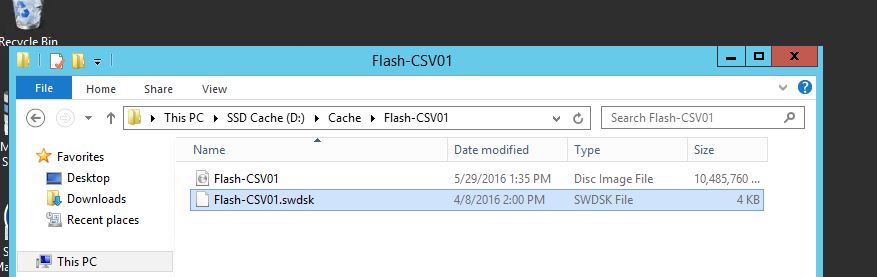
- cache Path
- SW.JPG (42.32 KiB) Viewed 6391 times


