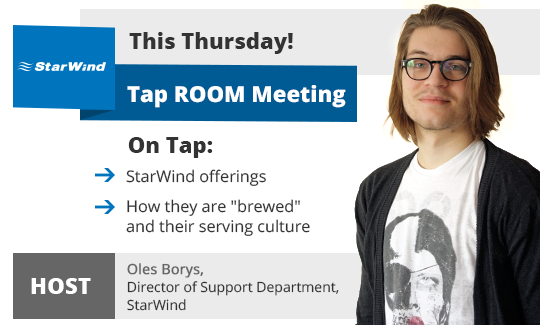
28 July, 11 am PT / 2 pm ET
Host: Oles Borys, Director of Support Department, StarWind
Right now we're adding the trendiest way of managing StarWind-based virtualization infrastructure - StarWind Web Console. Now you can use your Android, iOS or Windows browsers for checking and control of the infrastructure.
StarWind Virtual SAN had always been oriented on easy management, giving a diverse choice of methods. We have the standard "thick client" for those, who appreciate native applications for their smooth compatibility and functionality. Microsoft admins can enjoy PowerShell command line with its convenient scripting capabilities. Enterprise users may prefer Windows Server native System Center Virtual Machine Manager (SCVMM) with Storage Management Initiative Specification (SMI-S).
Now, with StarWind Web Console added, you can literally manage StarWind-based infrastructure any way you want, from anywhere. This is as simple as it can get. Also, VMware users will eventually benefit from StarWind vCenter plugin.
Join the session to see how to deploy and use StarWind Web Console for your maximum convenience.

