StarWind VTL, VTL Free, VTL Appliance
Moderators: anton (staff), art (staff), Max (staff), Anatoly (staff)
-
cforest
- Posts: 15
- Joined: Fri Dec 14, 2018 10:48 am
Wed Oct 23, 2019 5:10 pm
Hi there,
Just wanted to ask if there is any way to get the lists of the tapes in the Offline Shelf for a given VTL device via StarWindX with PowerShell? We need it to automate inserting a tape back to the drive/slot when we don't know the names of the such tapes in advance. To automate it, we already have two piece of codes:
1. InsertVirtualTape.ps1 in your Samples - it is a good example of how to insert a tape when you know its name
2. A code to get a free slot:
Code: Select all
foreach ($slot in $device.Slots) {
if (($slot.Barcode -eq '') -and (($slot.SlotName -match 'TapeDrive') -or ($slot.SlotName -match 'Storage'))) {
$freeSlot = $slot.slotAddress;
"Slot: " + $slot.SlotName
break;
}
}
The only thing we don't know is how to get the list of the tapes in the Offline Shelf. Is there any way to get it with PowerShell?
Version 8.0.0.13182
-
Boris (staff)
- Staff
- Posts: 805
- Joined: Fri Jul 28, 2017 8:18 am
Wed Oct 23, 2019 6:42 pm
You might want to check:
for the property called
SlotType.
For a tape in any slot it would return "Storage", while for offline tapes it is "Unknown".
Sample output:
Code: Select all
PS C:\Program Files\StarWind Software\StarWind\StarWindX\Samples\powershell> $server.Devices[0].Tapes
Barcode : SWCJJ003
SlotType : Storage
TapeType : U-832
Size : 12288000
UsedSpace : 0
Barcode : SWCJJ006
SlotType : Storage
TapeType : U-832
Size : 12288000
UsedSpace : 0
Barcode : SWCJJ007
SlotType : Storage
TapeType : U-832
Size : 12288000
UsedSpace : 0
Barcode : SWCJJ008
SlotType : Storage
TapeType : U-832
Size : 12288000
UsedSpace : 0
Barcode : SWCJJ009
SlotType : Storage
TapeType : U-832
Size : 12288000
UsedSpace : 0
Barcode : SWCJJ00A
SlotType : Storage
TapeType : U-832
Size : 12288000
UsedSpace : 0
Barcode : SWCJJ00B
SlotType : Storage
TapeType : U-832
Size : 12288000
UsedSpace : 0
Barcode : SWCJJ00C
SlotType : Storage
TapeType : U-832
Size : 12288000
UsedSpace : 0
Barcode : SWCJJ00D
SlotType : Storage
TapeType : U-832
Size : 12288000
UsedSpace : 0
Barcode : SWCJJ00E
SlotType : Storage
TapeType : U-832
Size : 12288000
UsedSpace : 0
Barcode : SWCJJ00F
SlotType : Storage
TapeType : U-832
Size : 12288000
UsedSpace : 0
Barcode : SWCJJ00G
SlotType : Storage
TapeType : U-832
Size : 12288000
UsedSpace : 0
Barcode : SWCJJ00H
SlotType : Storage
TapeType : U-832
Size : 12288000
UsedSpace : 0
Barcode : SWCJJ004
SlotType : Unknown
TapeType :
Size : 0
UsedSpace : 0
Barcode : SWCJJ005
SlotType : Unknown
TapeType :
Size : 0
UsedSpace : 0
-
Attachments
-
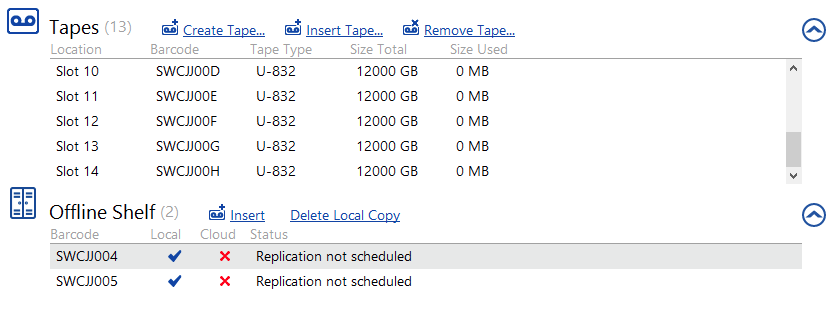
- Screen Shot 2019-10-23 at 21.41.30.png (42.06 KiB) Viewed 39612 times
-
cforest
- Posts: 15
- Joined: Fri Dec 14, 2018 10:48 am
Thu Oct 24, 2019 4:56 pm
Thank you!
It seems to work. The only thing I changed was using both SlotType and TapeType, because I observed "Unknown" for tapes in the Offline Shelf and the tapes in Drives.
Code: Select all
if (($tape.SlotType -match 'Unknown') -and ($tape.TapeType -eq '')) {
Offline Tape: SWPKU001
Offline Tape: SWPKU004
Offline Tape: SWPKU00A
Drive1: SWPKU003
Drive2: SWPKU009
====
Barcode : SWPKU003
SlotType : Unknown
TapeType : U-832
Size : 5120
UsedSpace : 0
====
Barcode : SWPKU009
SlotType : Unknown
TapeType : U-832
Size : 5120
UsedSpace : 0
====
Barcode : SWPKU008
SlotType : Storage
TapeType : U-832
Size : 5120
UsedSpace : 0
====
Barcode : SWPKU005
SlotType : Storage
TapeType : U-832
Size : 5120
UsedSpace : 0
====
Barcode : SWPKU007
SlotType : Storage
TapeType : U-832
Size : 5120
UsedSpace : 0
====
Barcode : SWPKU006
SlotType : Storage
TapeType : U-832
Size : 5120
UsedSpace : 0
====
Barcode : SWPKU002
SlotType : Storage
TapeType : U-832
Size : 5120
UsedSpace : 0
====
Barcode : SWPKU001
SlotType : Unknown
TapeType :
Size : 0
UsedSpace : 0
====
Barcode : SWPKU004
SlotType : Unknown
TapeType :
Size : 0
UsedSpace : 0
====
Barcode : SWPKU00A
SlotType : Unknown
TapeType :
Size : 0
UsedSpace : 0


