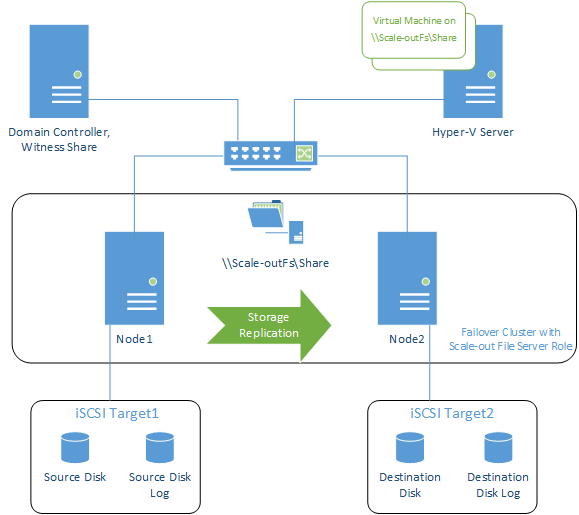Blogs, webinars, technical expert articles, announcements, ideas, and suggestions
Moderators: anton (staff), art (staff), Oksana (staff), Max (staff), Anatoly (staff)
-
anton (staff)
- Site Admin
- Posts: 4010
- Joined: Fri Jun 18, 2004 12:03 am
- Location: British Virgin Islands
-
Contact:
Fri Oct 17, 2014 12:50 pm
Ladies and Gentlemen,
so we continue

Now we'll try to build a Scale-Out File Server with no shared storage, 2 nodes and Storage Replica. Something like on the picture below:
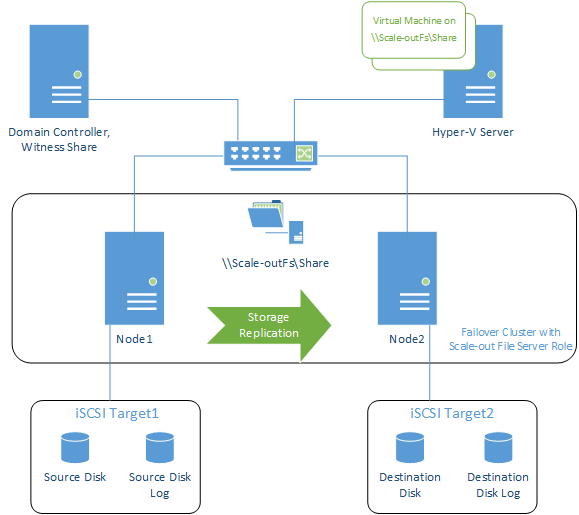
Making long story short: IT WORKS! So failover from Node1 -> Node2 is transparent (we did not manage to have this working with a General-Purpose file server cluster we've been doing before) and VM hosted on CA SMB3 share does not go down with a node owner change.
Next we'll try to put more stress on VM (SQLIO?) and run many VMs to see how well such a setup handles the load. Complete step-by-step guide (cooking book) is here:
http://www.starwindsoftware.com/blog/?p=42
Thanks!
Anton
Regards,
Anton Kolomyeytsev
Chief Technology Officer & Chief Architect, StarWind Software

-
dafyre
- Posts: 1
- Joined: Mon Oct 27, 2014 12:55 pm
Mon Oct 27, 2014 1:03 pm
Hey Anton,
In your article, you mentioned a server running as an iSCSI Target server. I don't actually see that in your diagram below (nor how you set that up in the Blog article).
Is that a separate server not shown here? ... and in this setup, is that still a single point of failure?
Thanks!
~DaFyre
-
anton (staff)
- Site Admin
- Posts: 4010
- Joined: Fri Jun 18, 2004 12:03 am
- Location: British Virgin Islands
-
Contact:
Mon Oct 27, 2014 4:51 pm
Storage Replica currently does not accept true DAS (you will not "see" these disks in Replication Manager) so using iSCSI ones is a temporary workaround. It's not a single point of failure as these are not really a one stand-alone storage even with a proposed design, these can be two independent servers.
dafyre wrote:Hey Anton,
In your article, you mentioned a server running as an iSCSI Target server. I don't actually see that in your diagram below (nor how you set that up in the Blog article).
Is that a separate server not shown here? ... and in this setup, is that still a single point of failure?
Thanks!
~DaFyre
Regards,
Anton Kolomyeytsev
Chief Technology Officer & Chief Architect, StarWind Software

-
Omiar
- Posts: 6
- Joined: Mon Apr 06, 2015 6:36 pm
Mon Apr 06, 2015 7:05 pm
Is there a file-level replication option in Storaga Replica or is it possible to do block level replication when the source and destionation disks are not the same make/model? The main purpose for this is to cut costs by using cheaper disks in the destionation side.
-
anton (staff)
- Site Admin
- Posts: 4010
- Joined: Fri Jun 18, 2004 12:03 am
- Location: British Virgin Islands
-
Contact:
Mon Apr 06, 2015 8:00 pm
Block level for volume only. If you need file-level check DFS.
Omiar wrote:Is there a file-level replication option in Storaga Replica or is it possible to do block level replication when the source and destionation disks are not the same make/model? The main purpose for this is to cut costs by using cheaper disks in the destionation side.
Regards,
Anton Kolomyeytsev
Chief Technology Officer & Chief Architect, StarWind Software

-
Omiar
- Posts: 6
- Joined: Mon Apr 06, 2015 6:36 pm
Mon Apr 06, 2015 9:10 pm
DFS doesn't work with Hyper-v, because DFS-R works only with closed files. The files associated with a VM are kept open and therefore wouldn't be replicated until stopped.
-
anton (staff)
- Site Admin
- Posts: 4010
- Joined: Fri Jun 18, 2004 12:03 am
- Location: British Virgin Islands
-
Contact:
Tue Apr 07, 2015 6:49 am
I know ))
Omiar wrote:DFS doesn't work with Hyper-v, because DFS-R works only with closed files. The files associated with a VM are kept open and therefore wouldn't be replicated until stopped.
Regards,
Anton Kolomyeytsev
Chief Technology Officer & Chief Architect, StarWind Software

-
Omiar
- Posts: 6
- Joined: Mon Apr 06, 2015 6:36 pm
Thu Apr 09, 2015 7:06 am
How does Starwind Synchronous Replication work compared to Storage Replica?
Does it need the source disk and destionation disk to be exactly the same or is it possible to replicate from a SSD disk to a HDD disk (as long as the destionation disk is the same size or bigger)?
-
anton (staff)
- Site Admin
- Posts: 4010
- Joined: Fri Jun 18, 2004 12:03 am
- Location: British Virgin Islands
-
Contact:
Thu Apr 09, 2015 2:53 pm
These are totally different in both implementation and end-use scenario.
StarWind is virtual SAN (iSCSI-based with optional failover NFS & SMB3 shares) targeting Business Continuity and Storage Replica is mini-filter based driver doing one-way replication for Disaster Recovery.
Omiar wrote:How does Starwind Synchronous Replication work compared to Storage Replica?
Does it need the source disk and destionation disk to be exactly the same or is it possible to replicate from a SSD disk to a HDD disk (as long as the destionation disk is the same size or bigger)?
Regards,
Anton Kolomyeytsev
Chief Technology Officer & Chief Architect, StarWind Software

-
Omiar
- Posts: 6
- Joined: Mon Apr 06, 2015 6:36 pm
Fri Apr 10, 2015 9:03 am
Were I can read how the replication works and what are the hardware requirements? Or should I write to sales?
-
anton (staff)
- Site Admin
- Posts: 4010
- Joined: Fri Jun 18, 2004 12:03 am
- Location: British Virgin Islands
-
Contact:
Fri Apr 10, 2015 9:50 am
It works pretty well. If you need technical details (have no idea why you need this) contact sales and they would bring you in touch with pre-sales support engineer. He'll disclose as much as we let our customers know.
You can get hardware requirements here:
https://www.starwindsoftware.com/system-requirements
Omiar wrote:Were I can read how the replication works and what are the hardware requirements? Or should I write to sales?
Regards,
Anton Kolomyeytsev
Chief Technology Officer & Chief Architect, StarWind Software

-
Omiar
- Posts: 6
- Joined: Mon Apr 06, 2015 6:36 pm
Fri Apr 10, 2015 10:08 am
I only want to know if I have primary and secondary storage, with 24x1TB SATA SSD disks in the primary JBOD and 8x4TB SATA HDD disks in the secondary JBOD (the secondary JBOD has always more space), will the replication work in this kind of setup?
-
anton (staff)
- Site Admin
- Posts: 4010
- Joined: Fri Jun 18, 2004 12:03 am
- Location: British Virgin Islands
-
Contact:
Fri Apr 10, 2015 10:27 am
It definitely will.
But as it's synchronous replication by nature and active-active one (by default) you'll get performance for writes being lowest from 2 (or 3 if you use 3-way replication) siblings.
24*1TB SATA SSDs can easily do 1M+ IOPS and 8x4TB SATA spinners would hardy achieve 1,000 IOPS...
Omiar wrote:I only want to know if I have primary and secondary storage, with 24x1TB SATA SSD disks in the primary JBOD and 8x4TB SATA HDD disks in the secondary JBOD (the secondary JBOD has always more space), will the replication work in this kind of setup?
Regards,
Anton Kolomyeytsev
Chief Technology Officer & Chief Architect, StarWind Software

-
anton (staff)
- Site Admin
- Posts: 4010
- Joined: Fri Jun 18, 2004 12:03 am
- Location: British Virgin Islands
-
Contact:
Fri Apr 10, 2015 11:52 am
If you'll have other questions you're welcomed to post them here:
https://forums.starwindsoftware.com/viewforum.php?f=5
or use support@ alias so some of the engineers would get in touch with you.
Omiar wrote:It was a very basic example, just to get the facts right.
Regards,
Anton Kolomyeytsev
Chief Technology Officer & Chief Architect, StarWind Software