Public beta (bugs, reports, suggestions, features and requests)
Moderators: anton (staff), art (staff), Anatoly (staff), Max (staff)
-
Bohdan (staff)
- Staff
- Posts: 435
- Joined: Wed May 23, 2007 12:58 pm
Wed Aug 22, 2012 1:21 pm
blueninja wrote:
The documentation appears to suggest, as does our testing, that we need to have some form of MS DCHP running on the target machine. We're trying to set up a peer-to-peer diskless boot between two Windows 7 machines.
StarWind Service must be installed on the machine with MS DHCP.
-
blueninja
- Posts: 6
- Joined: Thu Aug 09, 2012 7:24 pm
Wed Aug 22, 2012 3:12 pm
Bohdan (staff) wrote:StarWind Service must be installed on the machine with MS DHCP.
Does it have to be MS DHCP or will a different, i.e. open source, version suffice?
-
Bohdan (staff)
- Staff
- Posts: 435
- Joined: Wed May 23, 2007 12:58 pm
Wed Aug 22, 2012 3:16 pm
blueninja wrote:Bohdan (staff) wrote:StarWind Service must be installed on the machine with MS DHCP.
Does it have to be MS DHCP or will a different, i.e. open source, version suffice?
In the current version only MS DHCP can be used.
-
blueninja
- Posts: 6
- Joined: Thu Aug 09, 2012 7:24 pm
Wed Aug 22, 2012 4:47 pm
We have an “OpenDHCPServer” running on the server. I also have a TFTP server running on the server. We were able to get the normal PXE boot to work and start “iPXE” on the initiator. The DHCP server can tell the difference between the two boots and can respond with whatever information the “iPXE” needs to set up the iSCSI target. The problem is we don’t know what that is.
The server is:
IP = 192.168.1.100
Port = 3261
The target is:
Device = Virtual Hard disk, Image File Device, file = “My Computer\D\simu.img”, Size = 12 GB, Asynchronous mode, Write-back caching 128 MB, Target alias = “simu”, Target Name = “iqn.2008-08.com.startwindssoftware: 192.168.1.100-simu”.
There are no CHAP permissions.
Access Rights = Default “allow all connections to all targets”.
The DHCP server sets the following in the response to iPXE:
IP Address = 192.168.1.106
Subnet Mask = 255.255.255.0
Next Server = 192.168.1.100
Default Gateway = 192.168.1.100
BootFileName = “”
RootPath = “iscsi:192.168.1.100:::::iqn.2008-08.com.starwindssoftware:192.168.1.100-simu”
-
rarana
- Posts: 6
- Joined: Tue Aug 14, 2012 11:02 pm
Wed Aug 22, 2012 5:42 pm
Hopfully the log I posted worked. Issue is that in Step 10 the drop down never populates where it says Target.
-Rom
-
blueninja
- Posts: 6
- Joined: Thu Aug 09, 2012 7:24 pm
Thu Aug 23, 2012 3:42 pm
Okay, after much trashing around, we got our iPXE boot to work with the Beta and an open source DCHP server.
The help indicates that you should be able to make your disk image read only however when I create one I don't have the same options as in the help (there should be a checkbox between asynch & header):
-
Attachments
-
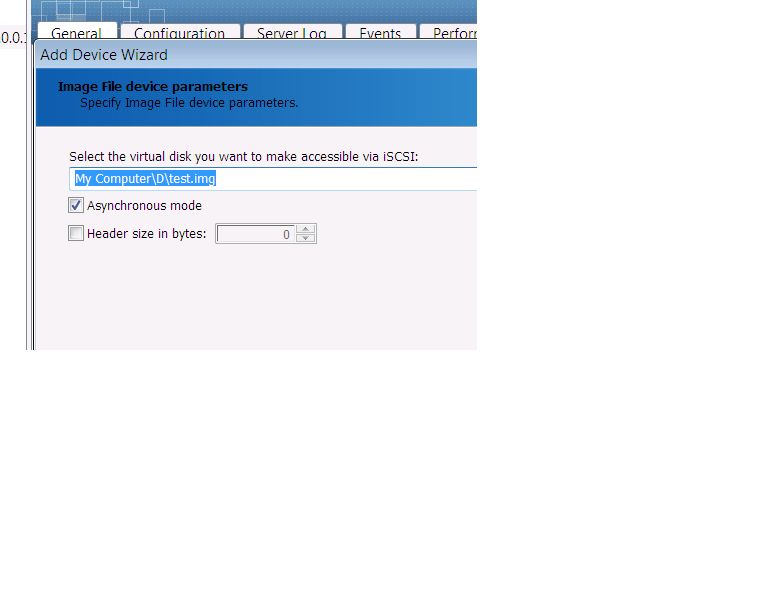
- No Read Only Option
- noreadonly.png (25.25 KiB) Viewed 73358 times
-
Bohdan (staff)
- Staff
- Posts: 435
- Joined: Wed May 23, 2007 12:58 pm
Thu Aug 23, 2012 5:07 pm
blueninja wrote:Okay, after much trashing around, we got our iPXE boot to work with the Beta and an open source DCHP server.
The help indicates that you should be able to make your disk image read only however when I create one I don't have the same options as in the help (there should be a checkbox between asynch & header):
The read-only option is present when you select "Mount existing virtual disk". No need to export new blank image in read-only mode.
-
blueninja
- Posts: 6
- Joined: Thu Aug 09, 2012 7:24 pm
Fri Aug 24, 2012 5:12 pm
Bohdan (staff) wrote:blueninja wrote:Okay, after much trashing around, we got our iPXE boot to work with the Beta and an open source DCHP server.
The help indicates that you should be able to make your disk image read only however when I create one I don't have the same options as in the help (there should be a checkbox between asynch & header):
The read-only option is present when you select "Mount existing virtual disk". No need to export new blank image in read-only mode.
When I try to set the image to read-only and do a diskless boot off it, my initiator system cycles endlessly. I'm assuming this is because the Windows system is trying to write to the "drive" and it can't, since the image is read only. Is there a feature available where the StarWind software will store "writes" separately (i.e. in a temp file) then erase that file on shutdown/startup?
Alternatively, do you have any suggestions on diskless booting with a read-only image file? We're trying to preserve the boot image so it remains fresh on every restart. No corruption, no increase in size, etc.
-
JRutski
- Posts: 9
- Joined: Sat Aug 25, 2012 2:05 am
-
Contact:
Sat Aug 25, 2012 2:16 am
SW-
With version 6 on a deduped device, there's another option for dedupe block size - 'Auto'. I'm wondering what the recomendation is for block size - is it still 4K, or will Auto yield a better results? I'm assuming all Windows VMs make a difference to this too..
Thanks guys - I've been using 6 beta in the lab, and it seems to be working great thus far.
-
anton (staff)
- Site Admin
- Posts: 4021
- Joined: Fri Jun 18, 2004 12:03 am
- Location: British Virgin Islands
-
Contact:
Sat Aug 25, 2012 2:41 am
Auto picks up block taking your free memory size as an input parameter. You may leave it AS IS or stick with 4KB as it does dedupe job in the best way. One tiny remark - you absolutey need to use THICK provisioned VHD/VHDX files (as dedupe is thin-provisioned itself) to get good dedupe ratios and have less overhead.
JRutski wrote:SW-
With version 6 on a deduped device, there's another option for dedupe block size - 'Auto'. I'm wondering what the recomendation is for block size - is it still 4K, or will Auto yield a better results? I'm assuming all Windows VMs make a difference to this too..
Thanks guys - I've been using 6 beta in the lab, and it seems to be working great thus far.
Regards,
Anton Kolomyeytsev
Chief Technology Officer & Chief Architect, StarWind Software

-
sammybendover
- Posts: 25
- Joined: Sun Jul 15, 2012 10:05 pm
Tue Sep 18, 2012 7:36 pm
I am having console issues. Console locks up, and restarting the StarWind service does not fix the issue. Restarting the File Server Resource Manager sevice did fix the issue. Just so you guys know!
EDIT: Also want to add that I was using Server 2012 RTM along with Storage spaces. I had created a 1 TB thin provisioned virtual disk, and added it as a device. I will test my cluster files again, as they are small .img files for my hyper-v cluster.
Fault bucket , type 0
Event Name: AppHangB1
Response: Not available
Cab Id: 0
Problem signature:
P1: StarWindManagementConsole.exe
P2: 6.0.0.4768
P3: 503ca674
P4: 8e1d
P5: 0
P6:
P7:
P8:
P9:
P10:
Attached files:
These files may be available here:
C:\Users\administrator.DOMAIN\AppData\Local\Microsoft\Windows\WER\ReportArchive\AppHang_StarWindManageme_5f27e55cfc41991d2f46c1ce67ad03229af3bb3_0b7a6efa
Analysis symbol:
Rechecking for solution: 0
Report Id: 48ac591f-01c3-11e2-93f4-50e5493b1372
Report Status: 2048
Hashed bucket:
Last edited by
sammybendover on Tue Sep 18, 2012 8:00 pm, edited 1 time in total.
-
anton (staff)
- Site Admin
- Posts: 4021
- Joined: Fri Jun 18, 2004 12:03 am
- Location: British Virgin Islands
-
Contact:
Tue Sep 18, 2012 7:44 pm
Nice

We'll take a look, thank you for reporting!
Regards,
Anton Kolomyeytsev
Chief Technology Officer & Chief Architect, StarWind Software

-
sammybendover
- Posts: 25
- Joined: Sun Jul 15, 2012 10:05 pm
Tue Sep 18, 2012 8:52 pm
Also, in reference to the issue above, it might be nice to try and add a field that populates information about the virtual disk or something. Looking at those unique identifiers for all of those devices in Device Manager, I cannot find out from the information provided to try and match anything from windows device manager reports. If I am not looking in the right spot, please let me know. More of a feature request, now that many people may opt to use storage spaces as an option for storage

Thanks!

-
sammybendover
- Posts: 25
- Joined: Sun Jul 15, 2012 10:05 pm
Wed Sep 19, 2012 5:15 pm
Just wanted to update regarding the issue above a bit more, I created a fixed virtual disk in storage spaces, but did not create a volume on it (of course). Served it up as a disk bridge in starwind, and it stopped the startwind service like mentioned above within a few hours. Brought my whole cluster down again. The same services were restarted, and I was able to remove the disk bride, I am not going to try just a image file device stored on a shared storage disk that is first thin, then fixed to see if there are any issues. These are all 2 disk mirror virtual disk types btw.
-
anton (staff)
- Site Admin
- Posts: 4021
- Joined: Fri Jun 18, 2004 12:03 am
- Location: British Virgin Islands
-
Contact:
Wed Sep 19, 2012 8:18 pm
Mapping raw disks as iSCSI targets is generally speaking far from the best idea. It's legacy mode and we'll probably drop this functionality some day.
sammybendover wrote:Just wanted to update regarding the issue above a bit more, I created a fixed virtual disk in storage spaces, but did not create a volume on it (of course). Served it up as a disk bridge in starwind, and it stopped the startwind service like mentioned above within a few hours. Brought my whole cluster down again. The same services were restarted, and I was able to remove the disk bride, I am not going to try just a image file device stored on a shared storage disk that is first thin, then fixed to see if there are any issues. These are all 2 disk mirror virtual disk types btw.
Regards,
Anton Kolomyeytsev
Chief Technology Officer & Chief Architect, StarWind Software





