VM image converter (VMDK, VHD, VHDX, IMG, RAW, QCOW and QCOW2), P2V migrator
Moderators: anton (staff), art (staff), Anatoly (staff), Max (staff)
-
jrousselet
- Posts: 7
- Joined: Tue May 20, 2025 10:15 am
Tue Jun 10, 2025 10:06 am
Hello,
i want to migrate vm from vmware to hyperV cluster.
When i choose a HyperV node as target, the migration work.
The problem is if i choose hyperV node, migrated vm is not set as high available and i have migrate to another storage post migration.
When i choose the HyperV cluster as target, the migration does not start and failed at creating image.
I also takes fews minutes to display cluster volumes.
Thank you for your help
Regards
-
jrousselet
- Posts: 7
- Joined: Tue May 20, 2025 10:15 am
Tue Jun 10, 2025 12:37 pm
i always select CS volume when i choose target but the migrated vm is not higly available.
So you said that choosing cluster as target will not work?
-
yaroslav (staff)
- Staff
- Posts: 3571
- Joined: Mon Nov 18, 2019 11:11 am
Tue Jun 10, 2025 1:35 pm
Could you please explain what you mean by highly available?
I was saying to use the host. You need to import it to the cluster, I believe, after the migration is over.
-
jrousselet
- Posts: 7
- Joined: Tue May 20, 2025 10:15 am
Tue Jun 10, 2025 2:24 pm
You can see that is use a CSV:
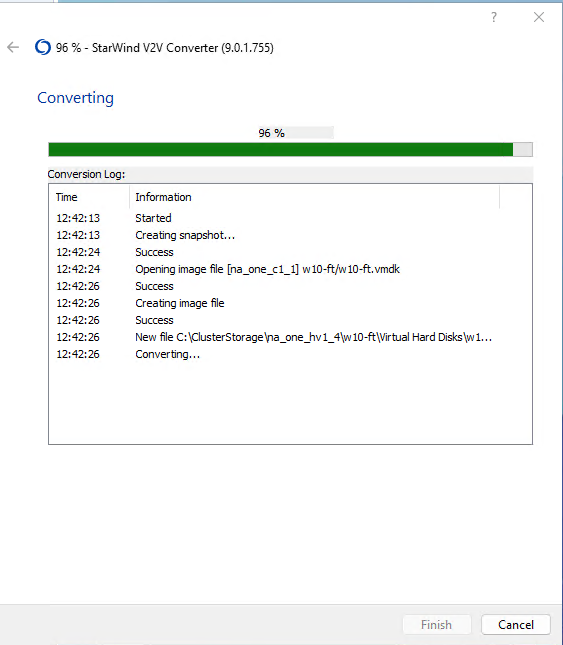
- Capture d'écran 2025-06-10 154734.png (75.04 KiB) Viewed 162 times
After migration is over, even if i chose a csv, the vm is not available:
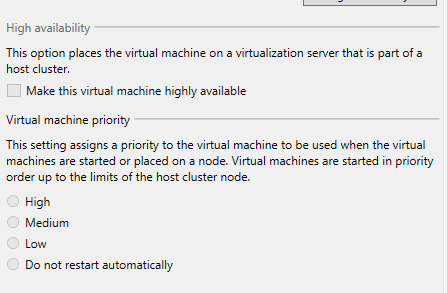
- Capture d'écran 2025-06-10 155815.png (17.16 KiB) Viewed 162 times
To get it, i need to move another time the vm to another CSV
-
yaroslav (staff)
- Staff
- Posts: 3571
- Joined: Mon Nov 18, 2019 11:11 am
Tue Jun 10, 2025 2:34 pm
Thanks for your notice!
V2V converter converts the format. The setting you are referring to is a failover-cluster-specific feature. That's why it might be off.


