VM image converter (VMDK, VHD, VHDX, IMG, RAW, QCOW and QCOW2), P2V migrator
Moderators: anton (staff), art (staff), Anatoly (staff), Max (staff)
-
kng-emc
- Posts: 3
- Joined: Thu Aug 20, 2020 7:35 pm
Tue May 06, 2025 5:11 pm
Hi,
I am trying to convert a VM from VMware ESXi 7.0.3 to Citrix XenServer 8.4. I installed StarWind Converter 9.0.1.755 and found the VM I want to convert in ESXi. However, the page to select the destination does not provide an option for XenServer. The local file option is also disabled.
Any help would be greatly appreciated!
Thanks!
-
kng-emc
- Posts: 3
- Joined: Thu Aug 20, 2020 7:35 pm
Thu May 08, 2025 12:25 am
This is what I see:
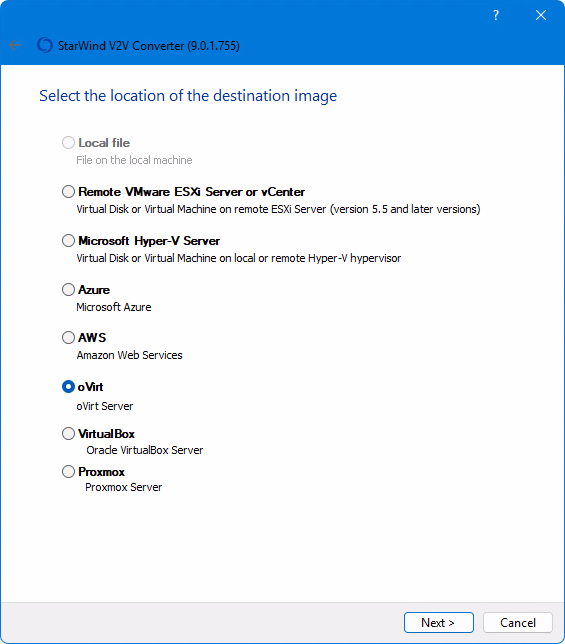
- 2025-05-07_starwind-converter-no-xen.png (83.1 KiB) Viewed 9582 times
-
kng-emc
- Posts: 3
- Joined: Thu Aug 20, 2020 7:35 pm
Thu May 08, 2025 12:47 am
I would be okay with converting it to OVF for import into XenServer. Any idea why the local file option is not available? I have sufficient disk space on my desktop to take the image.
-
yaroslav (staff)
- Staff
- Posts: 3571
- Joined: Mon Nov 18, 2019 11:11 am
Thu May 08, 2025 8:00 am
Any idea why the local file option is not available?
Something in the system settings tells "it can't happen". Select the Hyper-V host, and type 127.0.0.1 for the IP address.


