Here's what that physical disk looks like from the WS08R2 that's running on it:
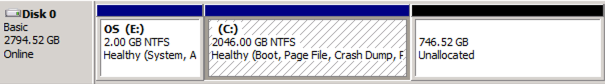
Now on the Win10 Host machine, I created a Gen 1 VM in HyperV, selected the existing VHDX file, and attempted to boot the VM, but I got the following error:
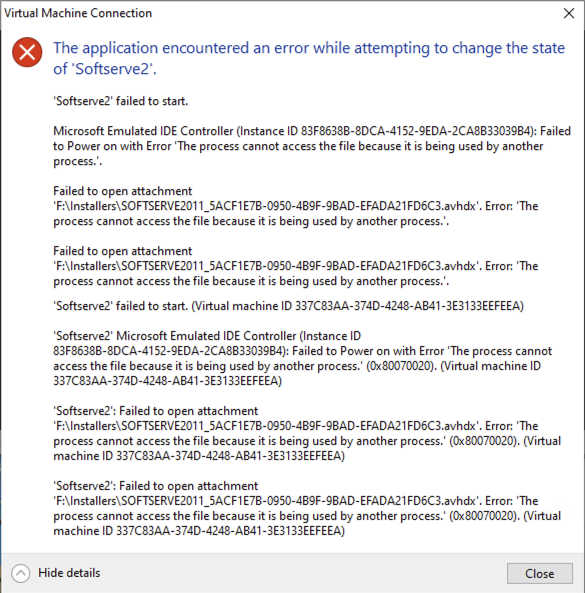
If I attempt to Mount the VHDX from Windows Explorer on the Win10 Pro host box, I get the error:
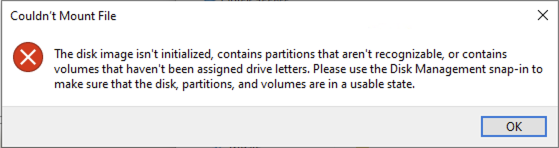
Here's what I see in Disk Management after that Mount operation fails:
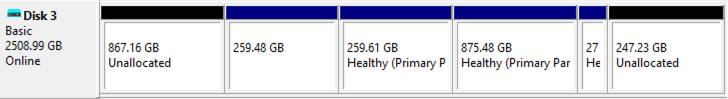
That partitioning looks nothing like what the original physical disk looked like.
I've tried converting to VHD, VHDX Growable, and VHDX Fixed size, and all fail in similar ways.
I've also tried volume-based conversion on both the original C: and E: volumes (where I believe E: is a recovery partition), and always get something similar to that first very-long error from HyperV when attempting to boot the VM.
Conversion takes 8-10 hours, so it's hard to run a lot of trials on this.
Am I doing something wrong? Or are there logs somewhere that can tell me more about how this is failing? Thanks!


