VM image converter (VMDK, VHD, VHDX, IMG, RAW, QCOW and QCOW2), P2V migrator
Moderators: anton (staff), art (staff), Max (staff), Anatoly (staff)
-
Steve_IT
- Posts: 3
- Joined: Tue Nov 08, 2022 8:24 pm
Tue Nov 08, 2022 8:27 pm
I P2V a Windows 10 desktop to a vmdk file and I cannot get it to boot in VMware Workstation.
What am I missing? Any help would be great! Thanks.
-
yaroslav (staff)
- Staff
- Posts: 2361
- Joined: Mon Nov 18, 2019 11:11 am
Wed Nov 09, 2022 9:45 am
Hi,
This information will be helpful:
1. Did the conversion finish successfully?
2. Did you p2v a disk or the entire machine?
3. Any error messages you get will be appreciated.
-
Steve_IT
- Posts: 3
- Joined: Tue Nov 08, 2022 8:24 pm
Wed Nov 09, 2022 2:21 pm
1. Did the conversion finish successfully?
Yes, conversion was completed successfully.
2. Did you p2v a disk or the entire machine?
P2V entire computer (C:\, 2 or 3 other partitions that were included)
3. Any error messages you get will be appreciated.
Error message when starting VM in VMware Workstation Player 16 Pro, it wants to go into recovery and just cannot boot up.
I am able to P2V a Windows 10 and 11 laptop and successfully load the vm in Workstation Player Pro.
I hope this helps in anyway...thanks for replying. Your time is greatly appreciated.
-
yaroslav (staff)
- Staff
- Posts: 2361
- Joined: Mon Nov 18, 2019 11:11 am
Thu Nov 10, 2022 11:28 am
Thank you for your update.
It looks to me like a driver conflict of some sort. Could you please remove all custom drivers temporarily and repeat the conversion?
-
Brandon_IT
- Posts: 1
- Joined: Thu Nov 10, 2022 9:08 pm
Thu Nov 10, 2022 9:12 pm
I followed these steps and got an error. The Error is in a file attached as an attachment. I also tried to add ethernet0.opromsize="0" OR ethernet0.opromsize="TRUE" in the vmx file and it still didn't work. Any help is appreciated.
-
Attachments
-
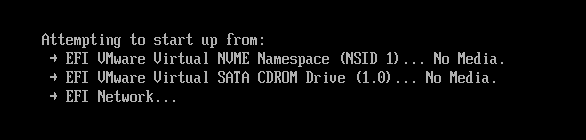
- error.png (3.15 KiB) Viewed 6142 times
-
Steve_IT
- Posts: 3
- Joined: Tue Nov 08, 2022 8:24 pm
-
ginafrye
- Posts: 1
- Joined: Wed Oct 18, 2023 2:30 am
Wed Oct 18, 2023 2:32 am
I read that various cumulative updates blocked the VMware Workstation Pro program from working. Some users reported that uninstalling these updates resolved the problem, and VMware Workstation Pro worked again.
-
yaroslav (staff)
- Staff
- Posts: 2361
- Joined: Mon Nov 18, 2019 11:11 am
Wed Oct 18, 2023 7:41 am
Thanks for sharing your experience.
I think VMware Workstation updates are not the culprit here as the issue seems to be on a slightly different level.

