VM image converter (VMDK, VHD, VHDX, IMG, RAW, QCOW and QCOW2), P2V migrator
Moderators: anton (staff), art (staff), Max (staff), Anatoly (staff)
-
Multibeton
- Posts: 3
- Joined: Mon Mar 09, 2020 6:43 pm
Tue Mar 10, 2020 6:40 am
Hello, we have moved a physical machine with the converter.
Unfortunately we cannot start the machine. We always get a blue screen. The blue screen is gone so quickly that we cannot see what the problem is.
In the converter there was no possibility to select the "repair mode". A repair with a Windows CD is not possible.
We think the problem is that the new hardware is not recognized.
Is there a solution to the problem?
Kind regards
Björn Harrenberger
-
yaroslav (staff)
- Staff
- Posts: 2340
- Joined: Mon Nov 18, 2019 11:11 am
Wed Mar 11, 2020 2:08 pm
Hello,
More details thrown into this thread will be highly appreciated.
1. You did P2V conversion if I am not mistaken. Where have you moved it? Is it cloud or some physical server?
2. Is the VM running? If so, send us the dump files, please. Transfer dumps via some service like Google Disk or Dropbox.
3. Windows repair mode option works only for vmdk (with OS inside) <->vhdx conversion (both directions).
-
Multibeton
- Posts: 3
- Joined: Mon Mar 09, 2020 6:43 pm
Thu Mar 12, 2020 11:11 am
Hello Yaroslav,
here are my answers to your questions:
1. yes I did a P2V conversion. the now virtual machine is to run on a physical computer Win10 1903 in Hyper-V. For your information: it is a programming environment that cannot be reinstalled.
2. no the machine makes a blue screen immediately after starting (see photo). so I can't get a dump file. However, I exported the event viewer. At first glance, there is no problem for me here.
3. Ok I understood that. I suspect that I have the problem that the new hardware is not recognized.
Please give me a path where I should save the file
Best Regards
-
Attachments
-
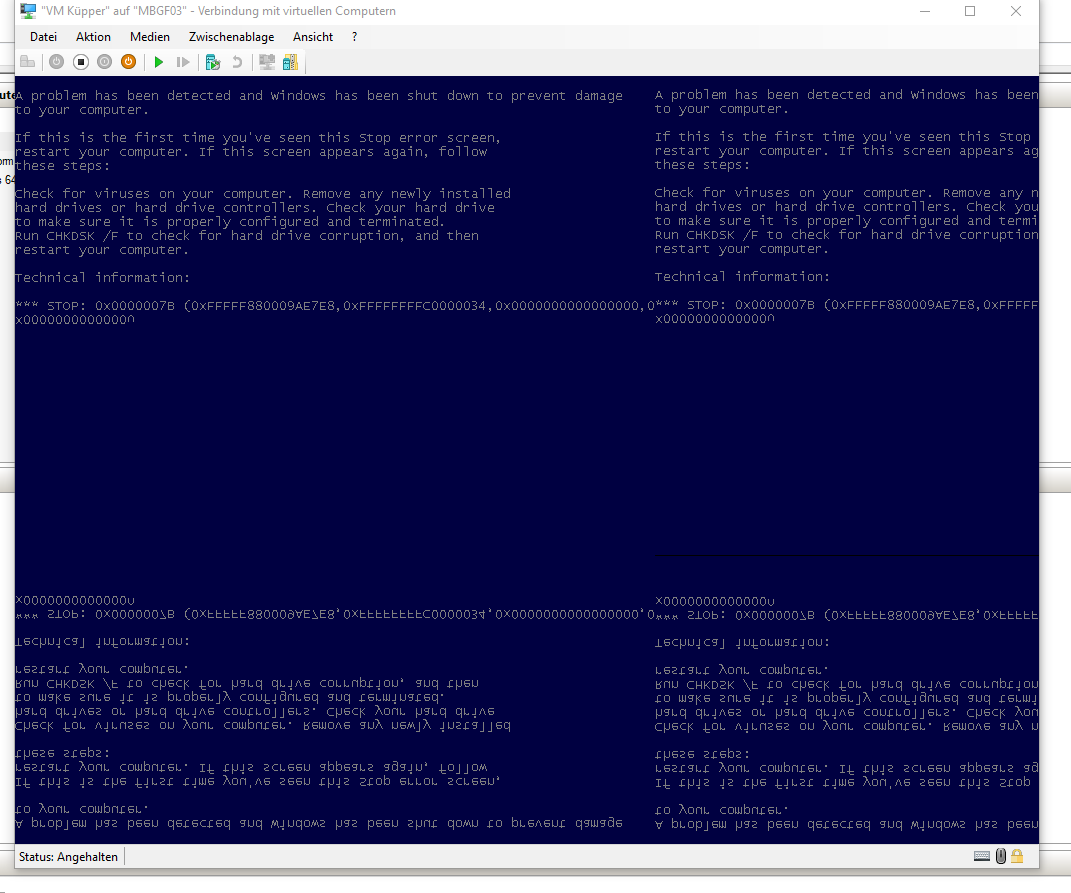
- 2020-03-11 12_31_34-Hyper-V-Manager.png (59.45 KiB) Viewed 8110 times
-
Multibeton
- Posts: 3
- Joined: Mon Mar 09, 2020 6:43 pm
Thu Mar 12, 2020 1:28 pm
Hello Yaroslav,
maybe I should also mention that on the physical Win10 machine under the Hyper-V 2 more VMs run without problems. It runs a VM with Windows7 64bit and a Windows10 64bit.
All have the same settings. therefore it cannot be due to compatibility.
Now to your questions:
1. The VM has a Win7 64bit
2. None of these solutions help me
I am glad that I do not have this problem alone. There are a few pictures in the appendix.
Best Regards
-
Attachments
-
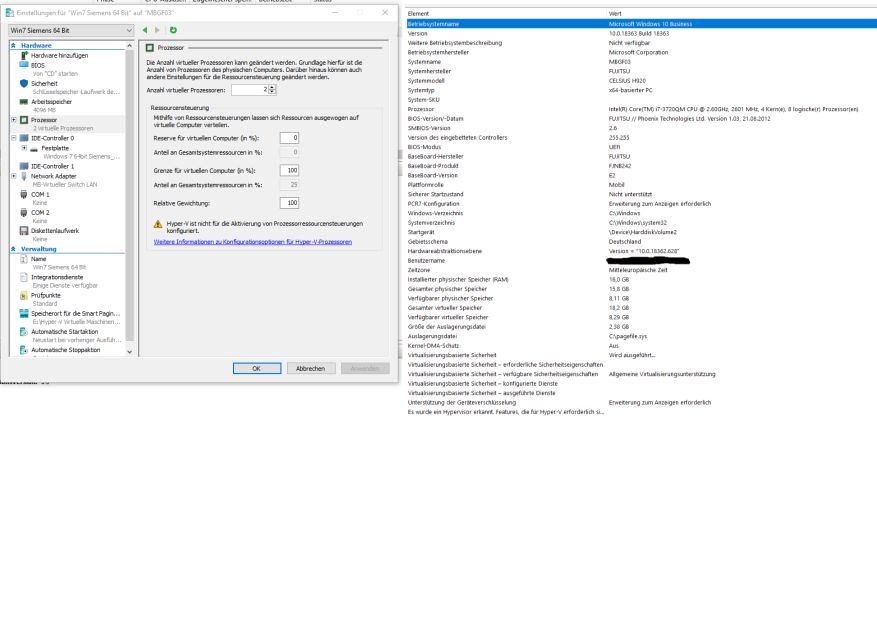
- Publikation2-2.jpg (53.89 KiB) Viewed 8102 times
-
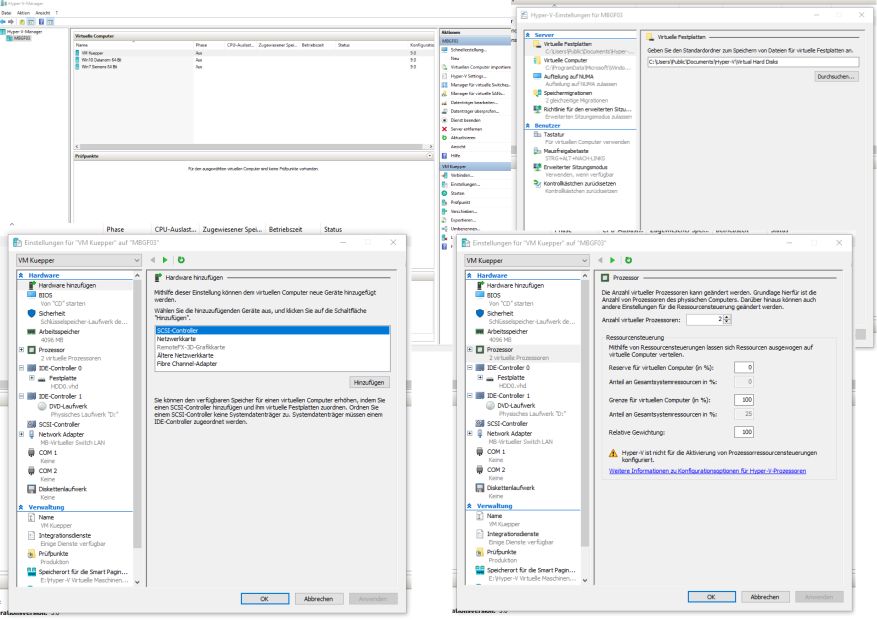
- Publikation1-1.jpg (74.71 KiB) Viewed 8102 times
-
yaroslav (staff)
- Staff
- Posts: 2340
- Joined: Mon Nov 18, 2019 11:11 am
Thu Mar 12, 2020 3:54 pm
2 more VMs run without problems.
Were they also converted with StarWind V2V Converter?
Could you do a P2V conversion again to see if the issue persists? It might be quite a long process, so leave the conversion overnight. It might be related to the hardware.
Please, share here anything you may find weird in StarWind V2V Converter outputs.
This might be off-topic, but I want to point that out. Your VM has 2 processors while your physical Intel I7 has 4 cores. Is there any way to try starting that VM on some other computer?
-
tomusa
- Posts: 1
- Joined: Thu Nov 03, 2022 7:32 am
Thu Nov 03, 2022 7:38 am
The information you share is very good and interesting, thanks to that, I know more useful things. Keep posting interesting things and I will keep an eye on your posts.

