VM image converter (VMDK, VHD, VHDX, IMG, RAW, QCOW and QCOW2), P2V migrator
Moderators: anton (staff), art (staff), Max (staff), Anatoly (staff)
-
spacemax
- Posts: 8
- Joined: Wed Jul 26, 2017 8:19 pm
Wed Sep 20, 2017 2:35 pm
Hi,
we use the converter to convert from an ESXi host to vhdx disk. The process works perfect but we have a nasty bug in the process. After entering the credentials to the ESXi host the complete window freezes for around 10-15 minutes. After that the list of datastores is listed and we can normally continue the convert the disks. I'm not sure if it is related but we have around 30 datastores connected to the host, maybe this is causing the issue. Attached a screenshot of how the window looks.
Is this a know issue?
Thanks
spacemax
-
Attachments
-
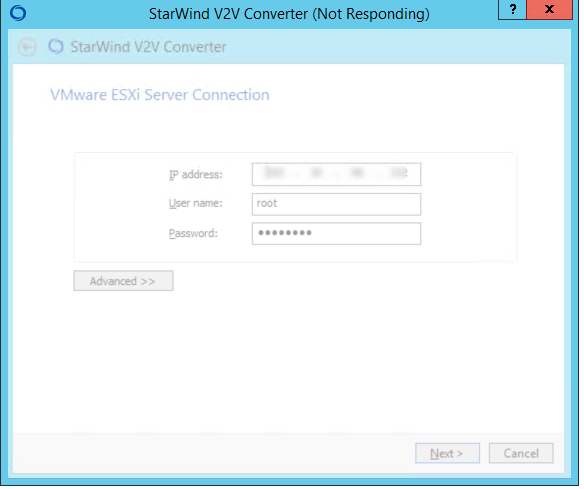
- 2017-09-20_16h31_58.png (51.23 KiB) Viewed 43987 times
-
spacemax
- Posts: 8
- Joined: Wed Jul 26, 2017 8:19 pm
Wed Sep 20, 2017 3:38 pm
Boris (staff) wrote:spacemax,
Do you experience any ESXi host freezes at the very same time with the V2V converter window?
No, nothing noticed. It took around 12 minutes to complete the process.
User root@XXX logged out (login time:
20.09.2017 16:23:38, number of API invocations:
0, user agent: V2VConvertor)
20.09.2017 16:35:42
-
spacemax
- Posts: 8
- Joined: Wed Jul 26, 2017 8:19 pm
Wed Sep 20, 2017 3:47 pm
Maybe a useful info is that the host ist part of a vcenter and also part of a cluster. The datastores are part of a SDRS cluster.
-
Boris (staff)
- Staff
- Posts: 805
- Joined: Fri Jul 28, 2017 8:18 am
Wed Sep 20, 2017 4:06 pm
What versions of software do you use in your environment? These include ESXi and Windows version. If possible, could we take a look at the ESXi logs? If it is, PM me the the link to download.
-
spacemax
- Posts: 8
- Joined: Wed Jul 26, 2017 8:19 pm
Wed Sep 20, 2017 4:26 pm
We use vSphere 5.5 U3 5230535, Windows Version is 2012 R2, we use the latest version of the converter. Send you you a private message with a link to the logs.
-
Boris (staff)
- Staff
- Posts: 805
- Joined: Fri Jul 28, 2017 8:18 am
Thu Sep 21, 2017 10:57 am
spacemax wrote:We use vSphere 5.5 U3 5230535, Windows Version is 2012 R2, we use the latest version of the converter. Send you you a private message with a link to the logs.
PM well received. Will keep you and the community updated on this matter.
-
spacemax
- Posts: 8
- Joined: Wed Jul 26, 2017 8:19 pm
Thu Sep 28, 2017 1:11 pm
Boris (staff) wrote:spacemax wrote:We use vSphere 5.5 U3 5230535, Windows Version is 2012 R2, we use the latest version of the converter. Send you you a private message with a link to the logs.
PM well received. Will keep you and the community updated on this matter.
Any news in this case?
-
Boris (staff)
- Staff
- Posts: 805
- Joined: Fri Jul 28, 2017 8:18 am
Fri Sep 29, 2017 1:45 pm
spacemax,
Sorry for the long waiting that you had. Based on the logs investigation we wanted to try reproducing the issue in our test lab. Unfortunately, by now the whole procedure has not been finished yet. We will keep paying attention to your case and get back to you in the next several days.
-
Boris (staff)
- Staff
- Posts: 805
- Joined: Fri Jul 28, 2017 8:18 am
Mon Oct 02, 2017 10:14 am
spacemax,
We have investigated your logs. On one of the nodes you have a problem with the SSL certificate and a considerable timeout on accessing it. Could you please resolve the issues with the certificate and check whether that helps?
Also, we tried to reproduce your issue taking into account you have many datastores. We did not see a considerable growth of response time, though there was some increase. Could you give us an estimate on how many files are located on those datastores?
-
spacemax
- Posts: 8
- Joined: Wed Jul 26, 2017 8:19 pm
Sat Oct 07, 2017 12:50 pm
Boris (staff) wrote:spacemax,
We have investigated your logs. On one of the nodes you have a problem with the SSL certificate and a considerable timeout on accessing it. Could you please resolve the issues with the certificate and check whether that helps?
Also, we tried to reproduce your issue taking into account you have many datastores. We did not see a considerable growth of response time, though there was some increase. Could you give us an estimate on how many files are located on those datastores?
Thanks for the response. We use the default certificate vmware creates on installation. Could you give me more information on what is wrong with it?
There are around 240 VMDKs and 200 VMs on all the datastores.
The issue I see is that the converter is going through all VMs on the datastores even though they are not located on the host I connected to (which I would expect). So the number of datastores doesn't matter it is the number of VMs located on it.
-
Boris (staff)
- Staff
- Posts: 805
- Joined: Fri Jul 28, 2017 8:18 am
Mon Oct 09, 2017 11:46 am
spacemax,
After having a detailed look at the logs, I would like to confirm there was no error with ESXi certificate, as VMware says it is expected behavior in response to the log message "SSL_VerifyCbHelper: Certificate verification is disabled, so connection will proceed despite the error"
Could you please let me know the performance details of the ESXi host when this connection attempt is made? Is it usual or does it have any peak of resource utilization at that time?

