VM image converter (VMDK, VHD, VHDX, IMG, RAW, QCOW and QCOW2), P2V migrator
Moderators: anton (staff), art (staff), Max (staff), Anatoly (staff)
-
r0bg303
- Posts: 2
- Joined: Wed Feb 22, 2017 11:00 pm
Wed Feb 22, 2017 11:13 pm
Looking to Convert from Hyper-v 2016 to VCenter (ESXi). I'm trying to convert Hyper-V Guests with them powered off and at the very end, getting 'VDDK Driver not Found' and following clicked 'ok' another message in the same window 'Failed to Activate Windows Repair Mode (Not supported OS reside on th...'
1) I'm running V2V converter directly on Hyper-V, shutting down the guest, and selecting the VHDX manually
2) Do i need to install some kind of VDDK Driver or will this import and run okay following the import?
3) Is selecting Windows repair mode even required?
Any input greatly appreciated...
-
Attachments
-
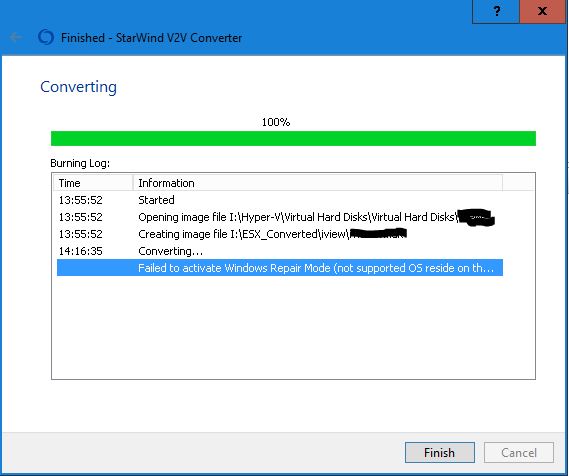
- After clicking 'ok'
- Capture2.JPG (40.38 KiB) Viewed 9083 times
-
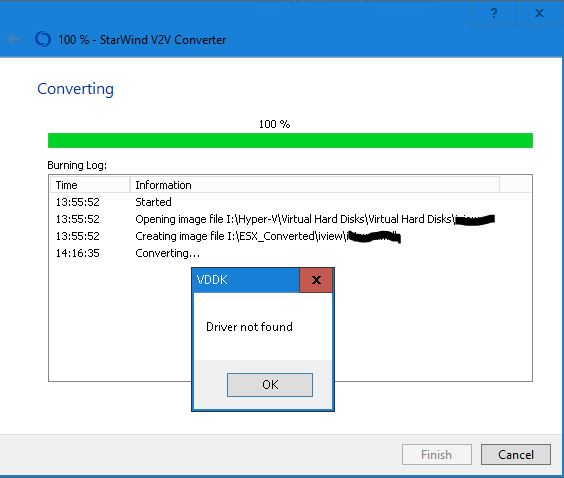
- Initial Error at end of Convert
- Capture1.JPG (39.75 KiB) Viewed 9083 times
-
Michael (staff)
- Staff
- Posts: 317
- Joined: Thu Jul 21, 2016 10:16 am
Thu Feb 23, 2017 12:38 pm
Hello!
It looks like that you have VMs with UEFi, but not with BIOS, thus converter cannot activate repair mode.
There is no need to install VDDK driver, it is built in StarWind V2V converter
Please try to convert VM one more time without Windows repair mode.
-
r0bg303
- Posts: 2
- Joined: Wed Feb 22, 2017 11:00 pm
Thu Feb 23, 2017 9:16 pm
Michael (staff) wrote:Hello!
It looks like that you have VMs with UEFi, but not with BIOS, thus converter cannot activate repair mode.
There is no need to install VDDK driver, it is built in StarWind V2V converter
Please try to convert VM one more time without Windows repair mode.
I was able to successfully complete the conversion on the one server provided in my post. I've yet to try others, but I'm sure they'll work fine. To your statement with VDDK built in to StarWind V2V, can I "assume" that Windows Repair Mode is not required/needed with my future conversations.

