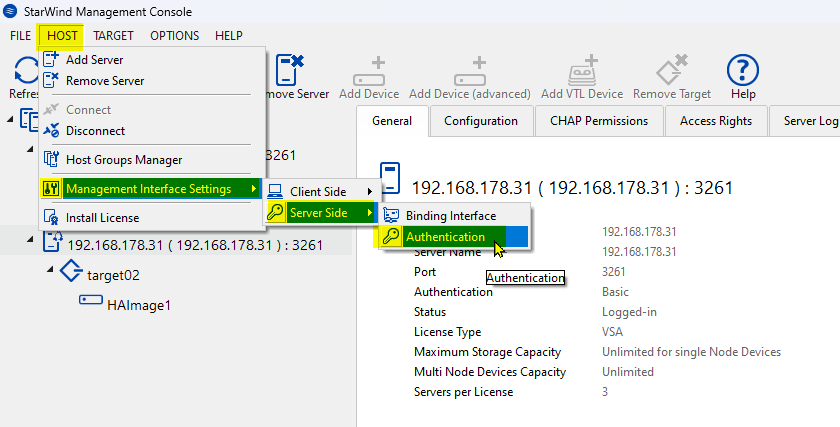Hi everyone,
I have recently been tasked with setting up a 3 node setup using VSAN, after I got this assignment I looked up the options, and found Starwind, and so far I've been really happy with it, it's really easy to setup, however as I am using the Free version, I cannot setup LUNs via the web management or Management Console, so I have resorted to using the powershell scripts in the samples folder, however I cannot connect.
I have 3 CVM in a Vsphere environment, with 1 CVM on each node, after this I made a Windows VM for connecting to the web, and for managing with Powershell.
I try to use these 2 commands
$server = New-SWServer -host $addr -port $port -user $user -password $password
$server.Connect()
However when I do this I get the following error
"Connection to X.X.X.X ( X.X.X.X ) : 3261 has failed
Login username password
104 Username or password you entered is invalid.."
I have tried retyping the password, and looked it over dozens of times, I even tried making a new user, just for this purpose but still to no avail.
I have also tried using Test net connection via Powershell and it works just fine, and I can connect to the servers in the Management Console, I just cannot get the Powershell connection to work for some reason.
Thanks in advance!
The Latest Gartner® Magic Quadrant™Hyperconverged Infrastructure Software