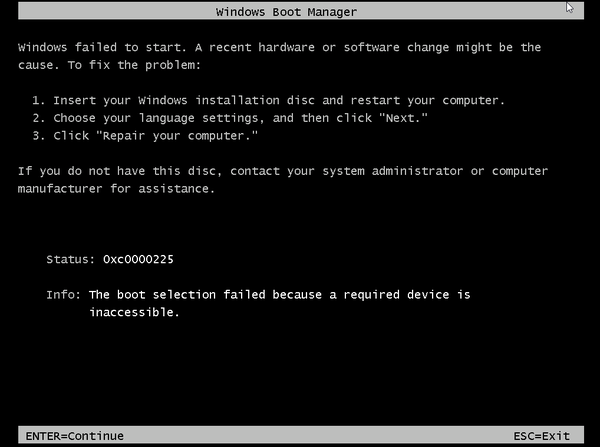Page 1 of 1
Creating a P2V bootable VHD
Posted: Sun Aug 01, 2021 8:48 am
by Dolphin65
Hi there,
I am planning to migrate a physical WIndows 2012 R2 server as a VM hosted on a Hyper-V core server.
Steps:
- Create a VHDx from existing Windows 2012 R2 machine
- Install Hyper-V 2019 core
- Create a new VM from the image created in step 1
What I want to ensure is that the VHDx image is bootable. Is there any special setting I need to use when creating the image using Starwind?
Re: Creating a P2V bootable VHD
Posted: Mon Aug 02, 2021 8:18 am
by yaroslav (staff)
What you are planning to do is reinstalling OS, am I right? You can use StarWind V2V Converter/P2V Migrator as described here
https://www.starwindsoftware.com/v2v-he ... DVHDX.html
https://www.starwindsoftware.com/v2v-he ... erver.html
Re: Creating a P2V bootable VHD
Posted: Mon Aug 02, 2021 9:00 am
by Dolphin65
I have followed the instructions as suggested, selecting both disk (main volume and recovery volume) and converted to local file VHD. Conversion worked, then I have manually copied the VHD file to Hyper-V server and created a new VM using an existing VHD, but when attempting to boot, an error is thrown:
"Windows failed to start. A recent hardware or software change might be the cause.The boot selection failed because a required device is inaccessible."
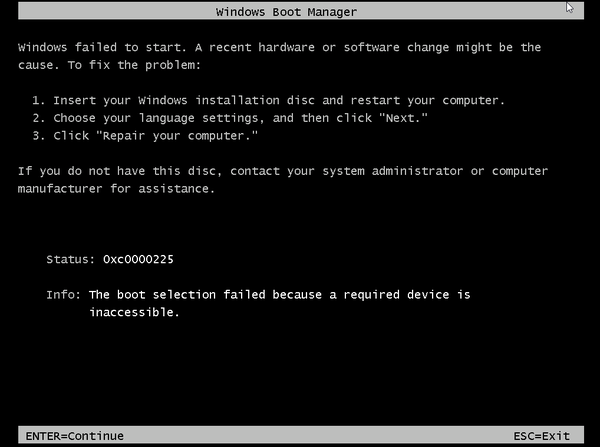
What can I try?
Re: Creating a P2V bootable VHD
Posted: Mon Aug 02, 2021 2:12 pm
by yaroslav (staff)
Hi,
Try converting as VHDX. Also, select repair mode (if possible).
Re: Creating a P2V bootable VHD
Posted: Mon Aug 02, 2021 5:42 pm
by Dolphin65
I have selected repair mode and VHD shouldn't be an issue for now, I guess the GUIDs or boot sector is scrambled as for the conversion. The image can be manually mounted and shows correctly:
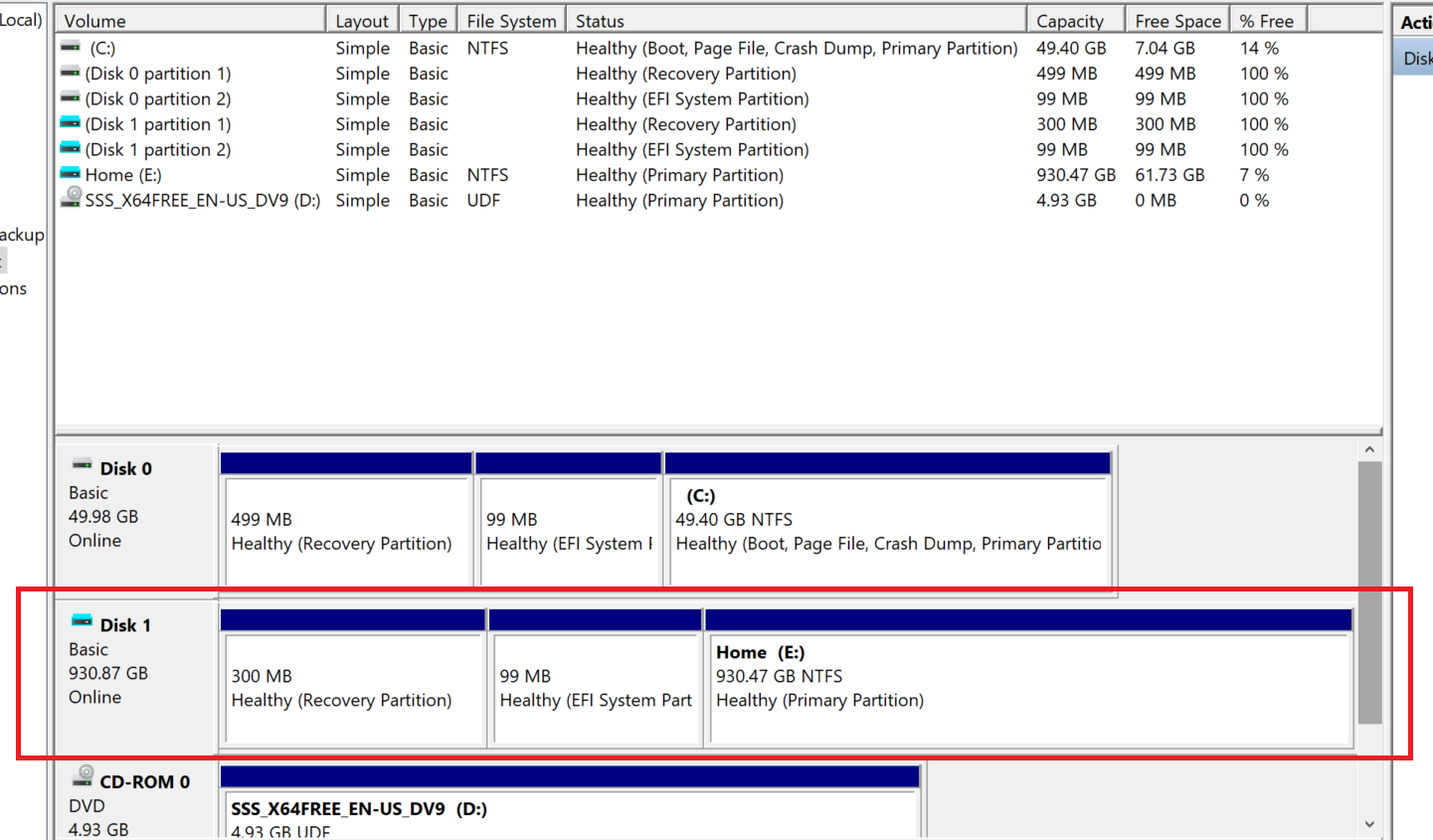
Re: Creating a P2V bootable VHD
Posted: Tue Aug 03, 2021 3:37 am
by yaroslav (staff)
Thank you for the update. Yes, sometimes we check that option.
Glad to know that it works.